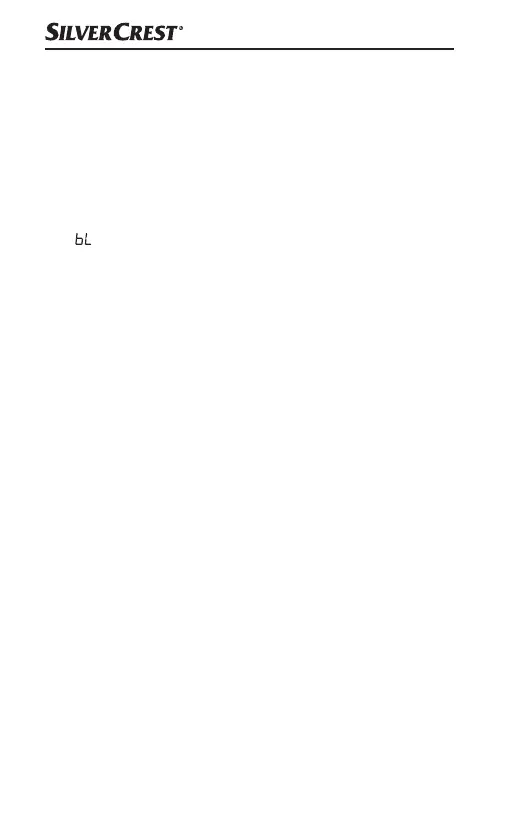SBF 5.0 A1
■ 58
│
GB
│
IE
Troubleshooting
The hands-free set cannot be paired with a compatible
mobile phone
♦ Check whether the Bluetooth
®
function is activated
on your mobile phone.
♦ Check that the hands-free set is in pairing mode.
“ ” must be flashing on the display1.
♦ Make sure that the hands-free set is no more than
10 metres from the mobile phone and that there are
no barriers or electronic devices between them.
You cannot use all of the described functions
♦ This may be down to your Bluetooth
®
device and its
current software. Try updating the software or using a
different Bluetooth
®
device.
You hear no sound
♦ The volume on the hands-free set is set to minimum.
Increase the volume.
♦ In AUX IN mode, the hands-free set or external
playback device is muted. Unmute the device.
♦ In AUX IN mode, the 3.5 mm jack cable e is not
correctly connected. Check the cable connections.
IB_340116_SBF5.0A1_LB8.indb 58 17.07.20 09:36
