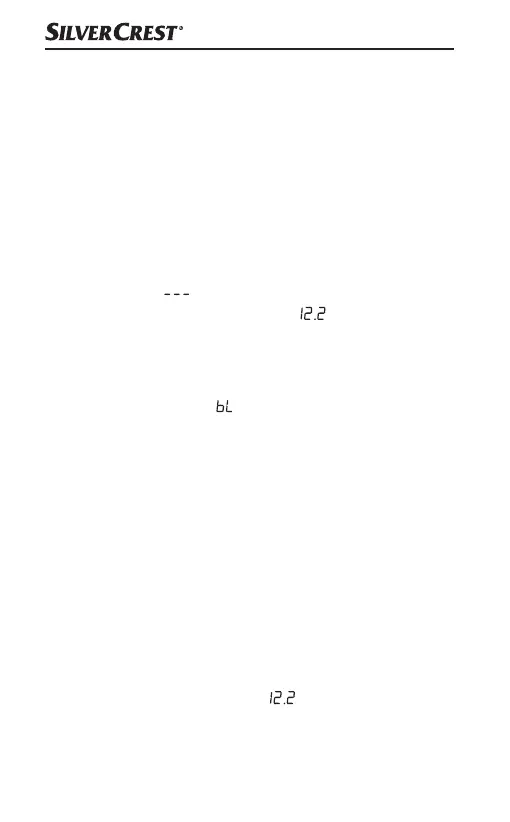SBF 5.0 A1
■ 14
│
DE
│
AT
│
CH
Freisprecheinrichtung mit einem
kompatiblen Mobiltelefon koppeln
Bevor Sie ein Mobiltelefon mit einem Autoradio verbinden
können, müssen Sie ein kompatibles Mobiltelefon mit der
Freisprecheinrichtung koppeln.
♦ Stecken Sie die Freisprecheinrichtung in den 12/24V
Anschluss Ihres Fahrzeuges. Dies ist in der Regel der
Zigarettenanzünder (Bordsteckdose) im Armaturenbrett
Ihres Fahrzeuges.
♦ Die Anzeige „
“ erscheint kurz im Display 1, gefolgt
von der Eingangsspannung z.B. „ “. Die Stromver-
sorgung der Freisprecheinrichtung ist hergestellt. Je nach
Fahrzeugtyp muss evtl. vorher die Zündung eingeschal-
tet werden.
♦ Sobald die Anzeige „ “ im Display 1 blinkt, befindet
sich die Freisprecheinrichtung automatisch im Kopplungs-
Modus. Dazu ertönt die Meldung „Bluetooth
®
-mode;
wait for connection (Bluetooth
®
-Modus; Warte auf
Verbindung)“.
♦ Stellen Sie Ihr Mobiltelefon so ein, dass es nach
Bluetooth
®
-Geräten sucht. Eine detaillierte Beschrei-
bung dazu finden Sie in der Bedienungsanleitung Ihres
Mobiltelefons.
♦ Wählen Sie aus der Liste der gefundenen Geräte Ihres
Mobiltelefons den Eintrag SBF 5.0 A1 und geben Sie,
falls nötig, den Code 0000 ein, um die beiden Geräte
zu koppeln. Wenn die Kopplung erfolgreich war, blinkt
die Eingangsspannung z.B. „
“ im Display 1. Dazu
ertönt die Meldung „Connected (Verbunden)“.
IB_340116_SBF5.0A1_LB8.indb 14 17.07.20 09:36
