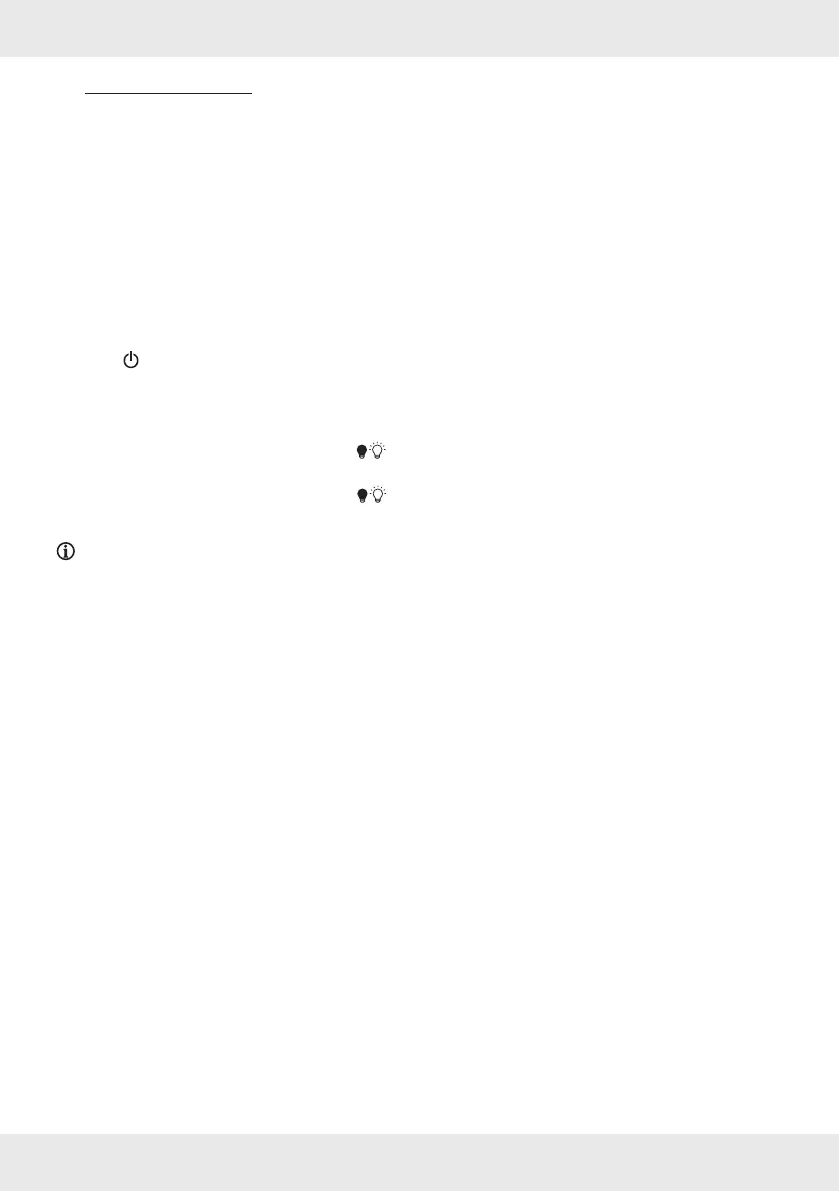14 GB/IE/NI/CY
Initial operation
You can also set up the product on a level
surface. So as not to cover the ventilation
slots and loudspeaker
[]
on the bottom of
the product, you must fold out the adjustable
foot
[]
of the product.
Connect the power adaptor
[]
to the power
socket
[]
and a suitable socket-outlet. The
product enters standby mode. The time is
constantly displayed.
Switching the product on/off
Press [3] to switch the product on/off
(off = standby mode).
Switching the LED light on/off
Switching the LED light on: Briefly press
button [5].
Switching the LED light off: Briefly press
button [5] again.
NOTES:
The LED light [] is located underneath the
product.
If the LED light [] is not switched off
manually, it will switch off automatically after
120 minutes.
Mode selection
In power on mode, press MODE [2] shortly to
select from the following modes: FM or DAB.
Volume adjustment
Increase volume: Turn VOLUME/START/
RESET [7] in a clockwise direction.
Reduce volume: Turn VOLUME/START/
RESET [7] in a counter-clockwise direction.
System settings
Press and hold MENU/INFO [8] to display
the menu.
Turn SELECT/ENTER/SNOOZE [1] to select
<SYSTEM>.
Push SELECT/ENTER/SNOOZE [1] to
confirm.
Turn SELECT/ENTER/SNOOZE [1] to select
from:
