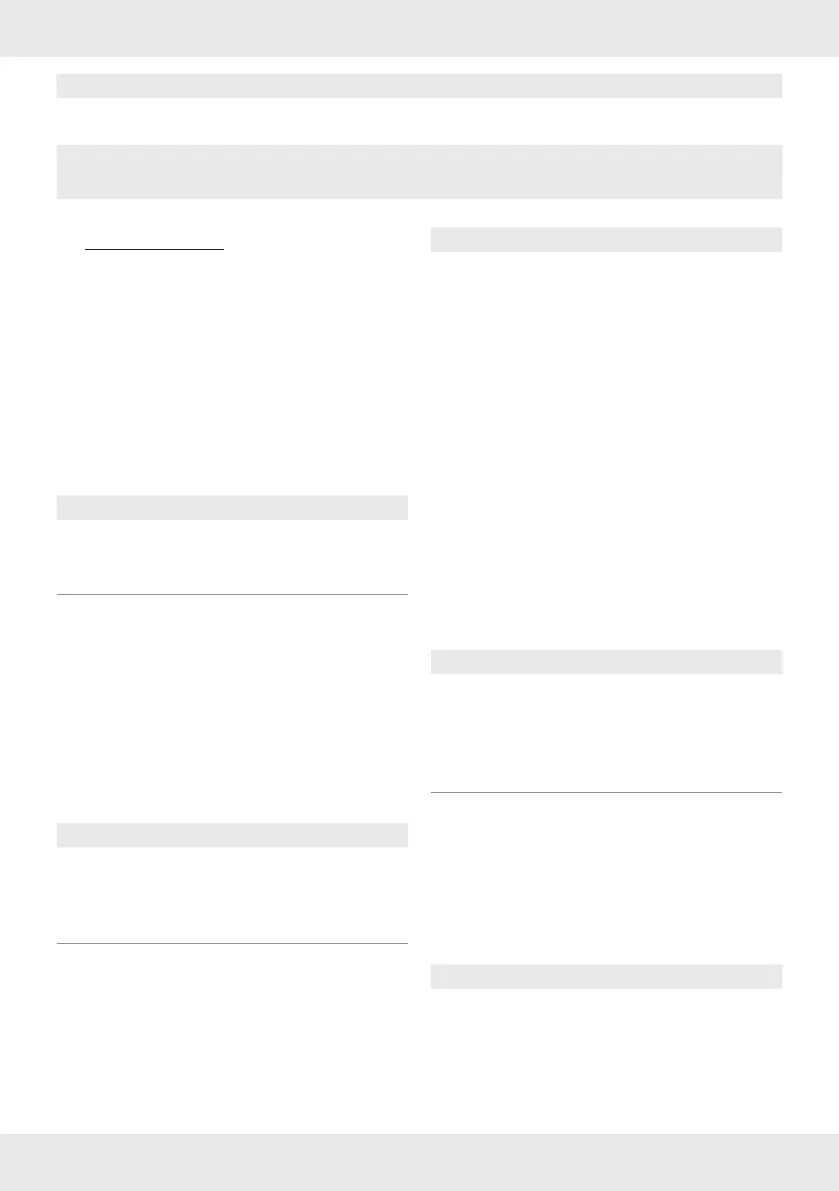16 GB/IE/NI/CY
System settings
6. SW version
9
Version number
Turn SELECT/ENTER/SNOOZE [1] = amend values | Push SELECT/ENTER/SNOOZE [1] =
confirm value or selection | MENU/INFO [8] = 1 level back
FM operation
To toggle between DAB/FM modes, press
MODE [2] 1x.
Searching stations
Press and hold MENU/INFO [8] for
2 seconds.
Turn SELECT/ENTER/SNOOZE [1] to select
<Scan setting>. Push SELECT/ENTER/
SNOOZE [1] to confirm.
Turn SELECT/ENTER/SNOOZE [1] to set:
Setting Function
Strong station Sets the product to
search for stations with
strong signal only.
All stations Sets the product to
search for all stations.
Push SELECT/ENTER/SNOOZE [1] to
confirm.
Search functions
Choose from 2 scanning functions to select a radio
station.
Setting Function
Auto scan
Fast turn SELECT/ENTER/
SNOOZE [1] to start
scanning in the desired
direction.
Manual scan
Slowly turn SELECT/ENTER/
SNOOZE [1] to search for
FM stations manually (each
press changes the frequency
by 0.05 MHz).
Setting Function
AMS
Press and hold SELECT/
ENTER/SNOOZE [1] to
automatically search for
stations and to save them in the
30 preset slots of the product.
The product starts at the lowest
frequency. Depending on
reception, not all 30presets
might be assigned.
Audio settings
Press and hold MENU/INFO [8] to display
the menu.
Turn SELECT/ENTER/SNOOZE [1] to select
<Audio setting>. Push SELECT/ENTER/
SNOOZE [1] to confirm.
Turn SELECT/ENTER/SNOOZE [1] to set:
Setting Function
Stereo allowed
Product searches for
Mono and Stereo
stations. Audio out:
Combine Stereo or
Stereo.
Forced mono
Product searches for
Mono and Stereo
stations. Audio out:
Combine Stereo.
FM display modes
Press MENU/INFO [8] briefly to choose from:
Display Function
Signal strength
Shows a bar indicating
the signal strength.
