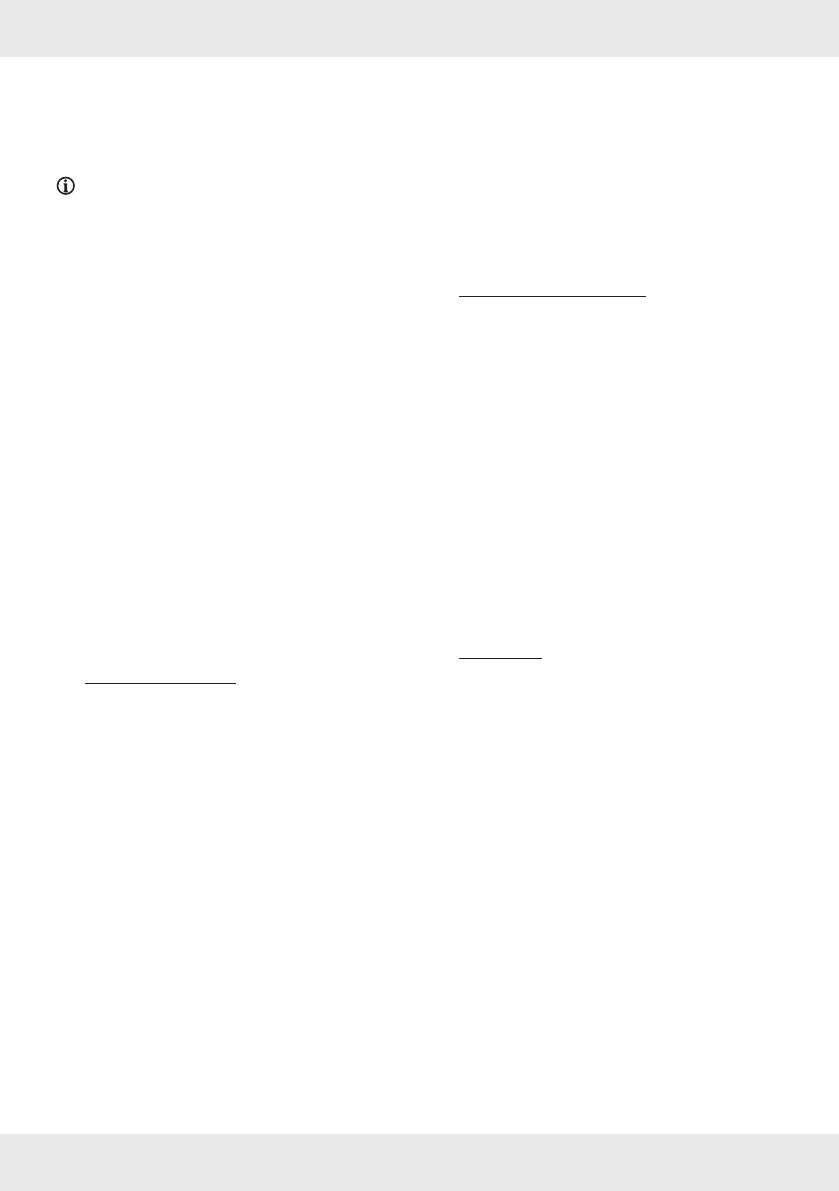20 GB/IE/NI/CY
At the end of the countdown, an alarm signal
sounds at maximum volume. Press any key to
turn the alarm off. T1 or T2 disappears from
the display [4].
NOTES:
Timer 1 can be set from 1 minute up to 3 hours
59 minutes in increments of 1 minute. If you set
the countdown between 1 and 4 minutes, the
time will be shown in “mm:ss” format. If you set
the countdown to 5 minutes or more, the time
will be shown in “hh:mm” format.
Timer 2 can be set from 5 minutes up to
3 hours 55 minutes in increments of 5 minutes.
The time will be shown in “hh:mm” format.
If you do not make any changes to the settings
for about 15 seconds, the product will switch
back to the previous operating mode without
saving the settings.
Cancelling the kitchen timer
Briefly press TIMER/SLEEP [9] to select the
timer you wish to cancel (T1 or T2).
Push and hold VOLUME/START/RESET [7]
for 2 seconds until T1 or T2 disappears from
the display [4].
Power reserve
The power reserve is used to store data /
settings if the product has been accidentally
disconnected from the power supply.
In the event of a power failure, the display will
extinguish, the clock will continue working, but
there will be no alarm.
Insert / change batteries
The battery compartment
[]
is located on the
bottom of the product.
Open the battery compartment
[]
.
Insert 2 batteries (type: 1.5 V, AA/LR6) into
the battery com partment according to the
polarity marks.
Close the battery compartment
[]
.
Cleaning and care
Before cleaning: Unplug the product from the
power supply and remove the batteries.
m WARNING! Never immerse the product nor
the power adaptor in water or other liquids for
cleaning purposes. Never immerse any of the
product‘s components under running water.
Clean the product with a slightly moistened
cloth.
Do not allow any water or other liquids enter
the product’s interior.
Do not use solvent-based cleaning agents,
abrasives, harsh cleaning solutions or hard
brushes for cleaning.
Let all parts dry afterwards.
Storage
Before storing the product: Remove the
batteries. Store the product in its original
packaging.
Store the product in a dry, secure location
away from children.
