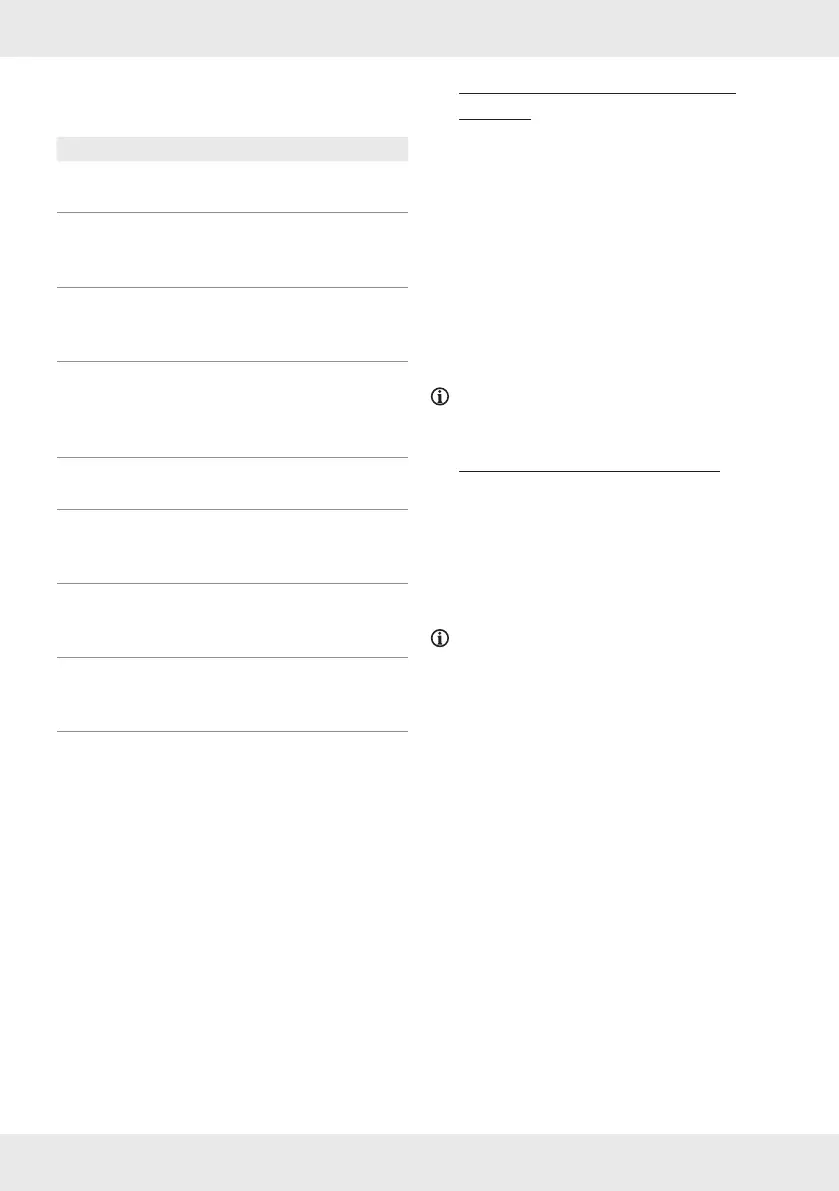18 GB/IE/NI/CY
DAB display modes
Press MENU/INFO [8] briefly to choose from:
Setting Function
Signal strength
Shows a bar indicating
the signal strength.
Program Type
Shows the genre of the
programme that is being
broadcasted.
Frequency
Displays the frequency
of the currently set
station.
Ensemble
Displays the name of the
multiplex containing the
station you are listening
to.
Signal error:
Displays the signal error
rate.
Bitrate and Codec
Displays the radio mode
and the received audio
bit rate.
Time
Displays the current time
provided automatically
by the broadcaster.
Date
Displays the current date
provided automatically
by the broadcaster.
Radio text
Sets a scrolling message
giving real-time
information, e.g song
title, news headlines, etc.
Each time MENU/INFO [8] is pressed, the
next item is displayed.
Presetting currently active
station
You can store up to 60 stations (30 FM and
30 DAB).
Press and hold PRESET [6].
Preset store<#:(Empty)> appears on the
display [4].
Turn SELECT/ENTER/SNOOZE [1] to select
a desired station number.
Press SELECT/ENTER/SNOOZE [1] to
confirm.
The station is stored. Preset # stored
appears on the display [4].
NOTE: Station numbers under which stations
are already stored will be overwritten.
Recalling a preset station
You can recall a previously saved station by
pressing PRESET [6].
Turn SELECT/ENTER/SNOOZE [1] to select
the desired preset station number.
Push SELECT/ENTER/SNOOZE [1] to
confirm.
NOTE: Preset Empty is displayed if the
preset number is unoccupied.
Sleep timer
In operation mode:
Press and hold TIMER/SLEEP[9] for approx.
2seconds. Press TIMER/SLEEP repeatedly
to choose the sleep time: Sleep off/
15/30/45/60/90/120 minutes.
After the selected time has elapsed the product
switches into standby mode.
