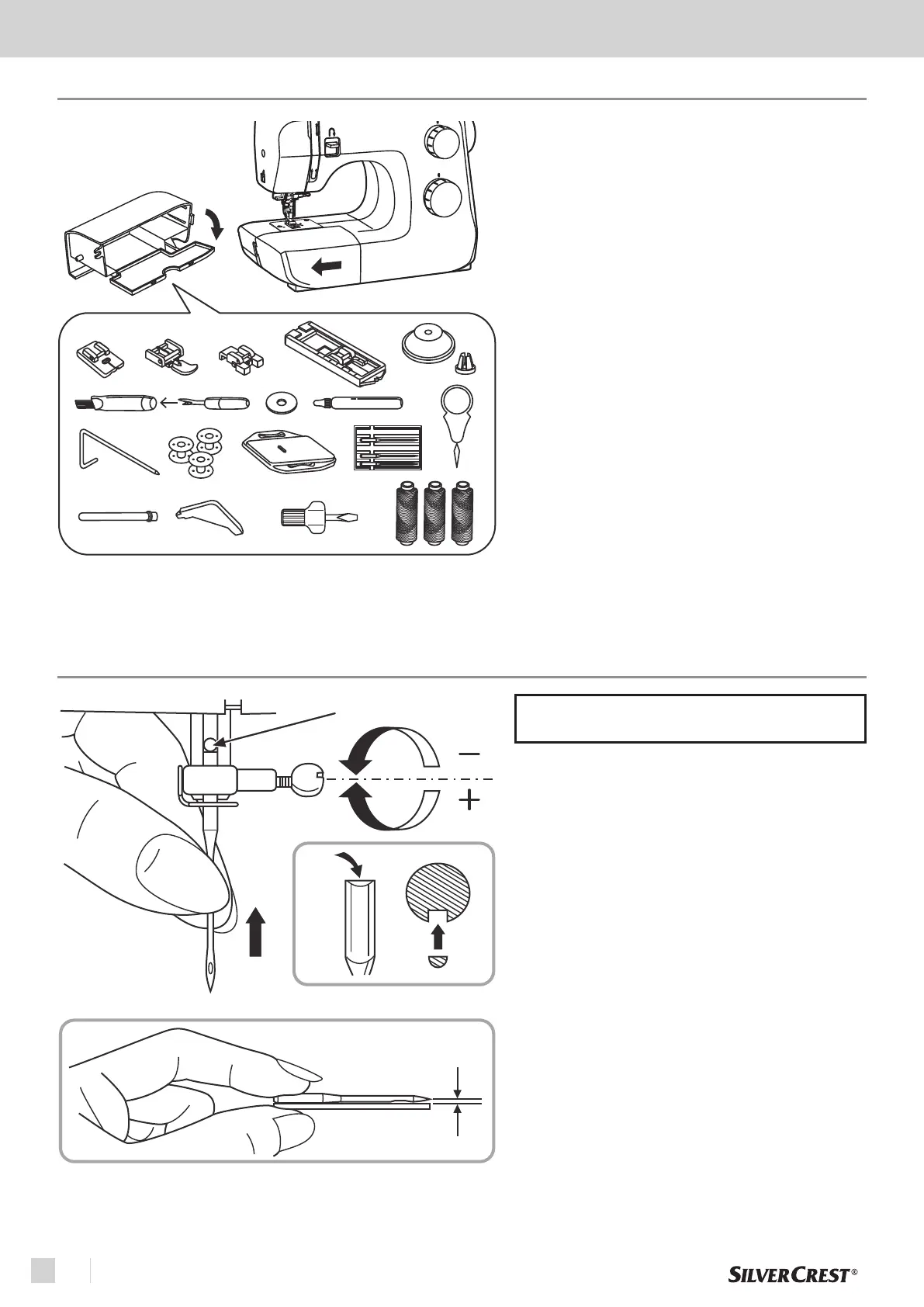US-EN10
Getting ready
Installing the snap-in sewing table
If you want to sew on the arm bed, pull
out the snap-in sewing table (7) in the
direction of the arrow.
Inserting the needle
Important:
Turn the power switch (20) to off ("O").
Change the needles regularly, especially
at the rst signs of problems when sewing.
Insert the needle as in the illustration.
A. Loosen the needle clamp screw and
tighten again after inserting the new
needle.
B. The at side of the shaft should be
towards the back.
C/D. Insert the needle up to the stop at the
end of the shaft.
Only use fully-functional needles:
Problems can occur with the use of:
- Bent needles
- Blunt needles
- Damaged points
A
B
C
D
The inside of the snap-in sewing table (7)
can be utilised as an accessory box.
The included accessories can be found
inside the snap-in compartment.
