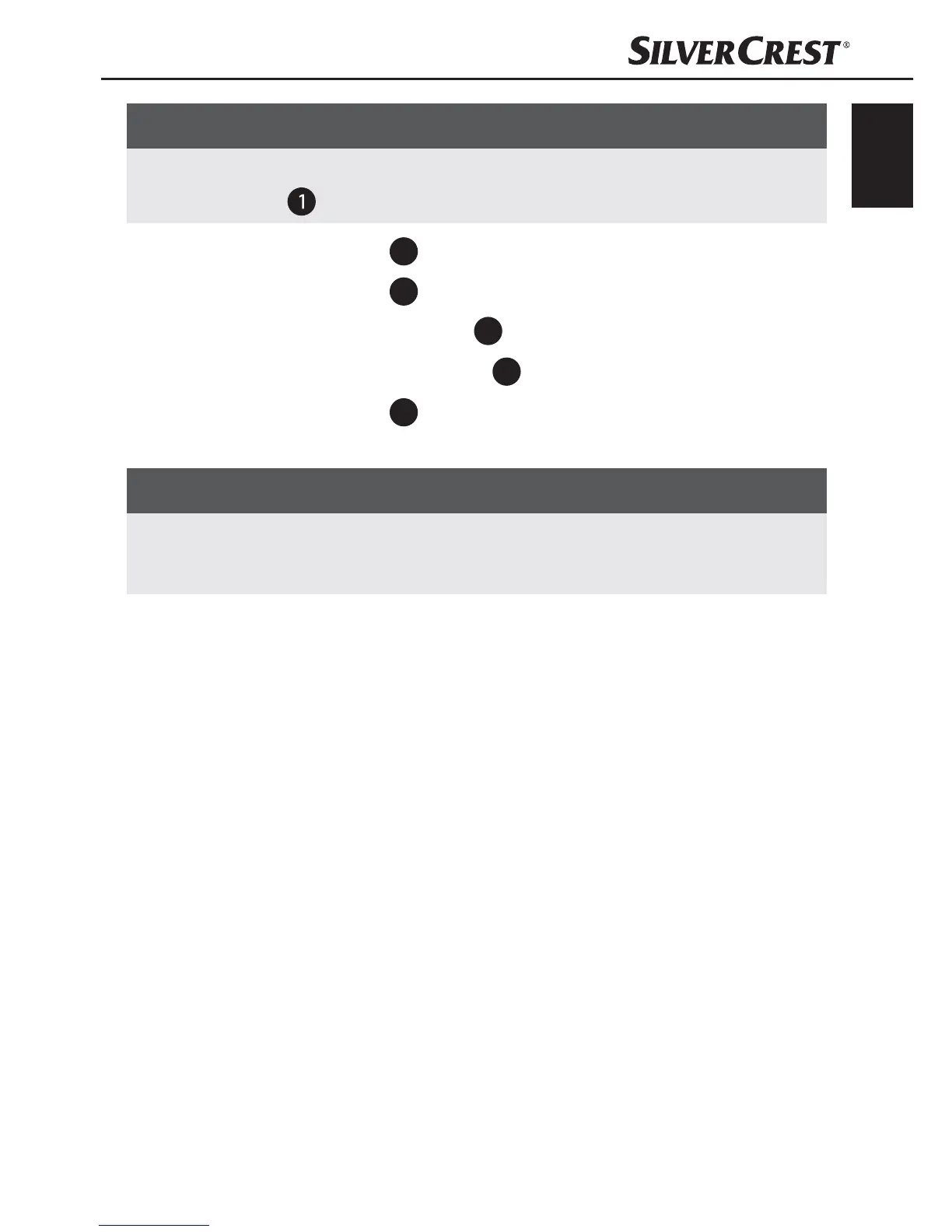13
SRW 2 A1
GB
IE
CY
NOTE
► If the 12-hour mode is set, a point appears in the upper right of
the display
from midday onwards (PM).
♦ Press the TIME button
8
again to accept the settings.
♦ Press the TIME button
8
again. The time flashes on the display.
♦ Press or hold the HR/− button
11
to set the hours.
♦ Press or hold the MIN/+ button
12
to set the minutes.
♦ Press the TIME button
8
again. The programmed time will be
set.
NOTE
► The time is reset to 0:00 if the device is disconnected from the
power supply and no batteries are installed.