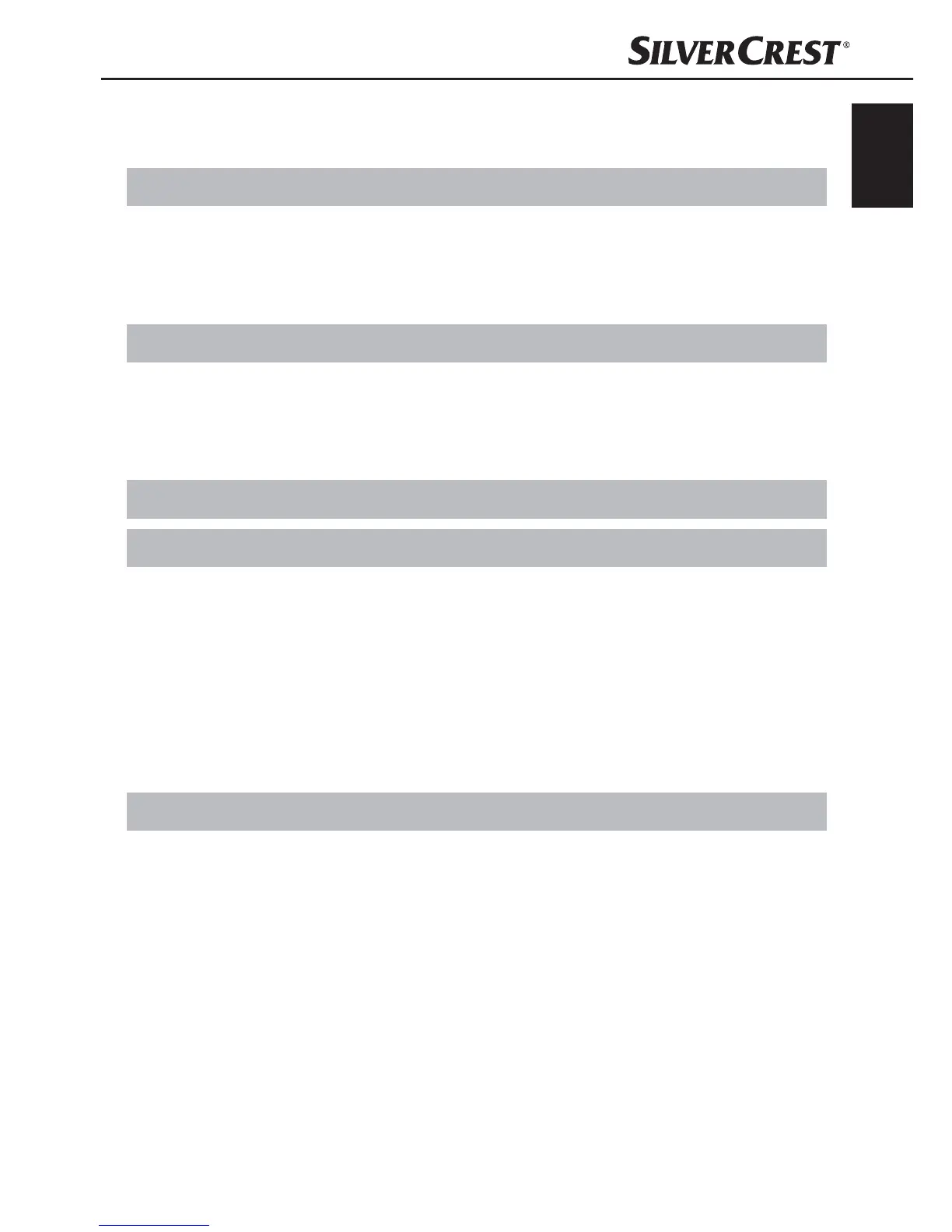1
SRW 2 A1
GB
IE
CY
Contents
Introduction ...................................3
Information concerning these operating instructions ............3
Copyright .............................................3
Intended use ...........................................3
Safety ........................................5
Risk of electrocution .....................................5
Handling batteries ......................................6
Basic safety guidelines ...................................7
Components ...................................9
Initial operation ...............................10
Check the package contents .............................10
Disposal of packaging materials ..........................10
Set-up location requirements .............................11
Inserting batteries ......................................11
Connecting the power supply .............................12
FM wire aerial ........................................12
Handling and operation ........................12
Setting the time ........................................12
Switching radio mode on/off .............................14
Adjusting the volume ...................................14
Adjusting stations manually ..............................14
Searching for the next station .............................15
Saving stations manually ................................16
Automatic station search (AMS function) ....................16
Retrieving saved radio stations ............................16