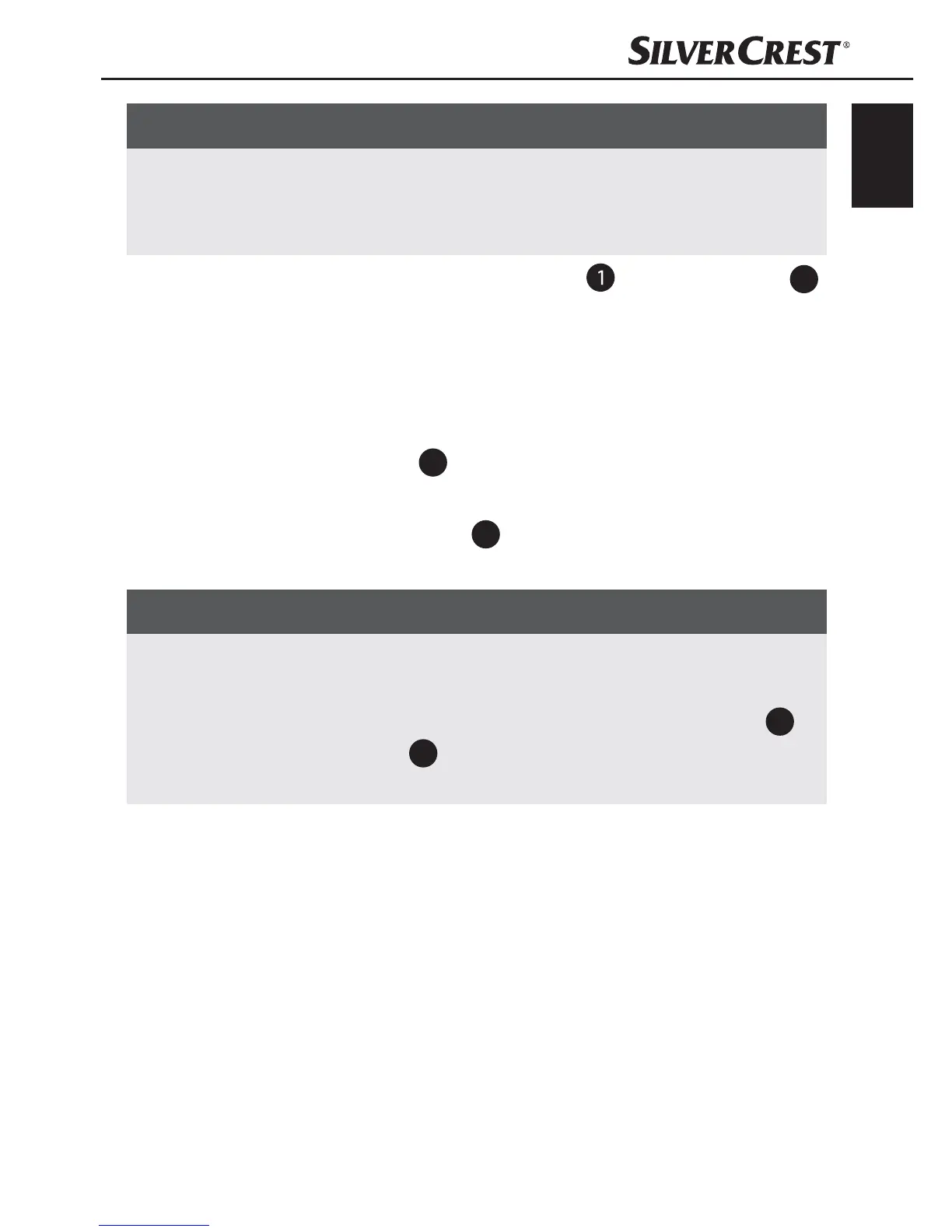15
SRW 2 A1
GB
IE
CY
NOTE
► In FM reception, the frequency is set in 0.05 MHz increments.
At a frequency with 0.05 MHz (e.g. 99.25 MHz) a point
appears on the right of the display (0.05).
The station frequency is shown on the display
and the speaker
6
is switched off during the station search.
Searching for the next station
The device can automatically search for the nearest station.
♦ Press the AL2/UP button
14
for about 2 seconds. The device
searches for the station with the next higher frequency.
♦ Press the AL1/DOWN button
15
for about 2 seconds. The
device searches for the station with the next lower frequency.
NOTE
► The automatic station search to the next station can only be
started if a frequency is shown in the display. If the device
switches to time display, you must press the AL2/UP button
14
or AL1/DOWN button
15
to switch back to the frequency dis-
play. After this, the automatic station search can be continued.