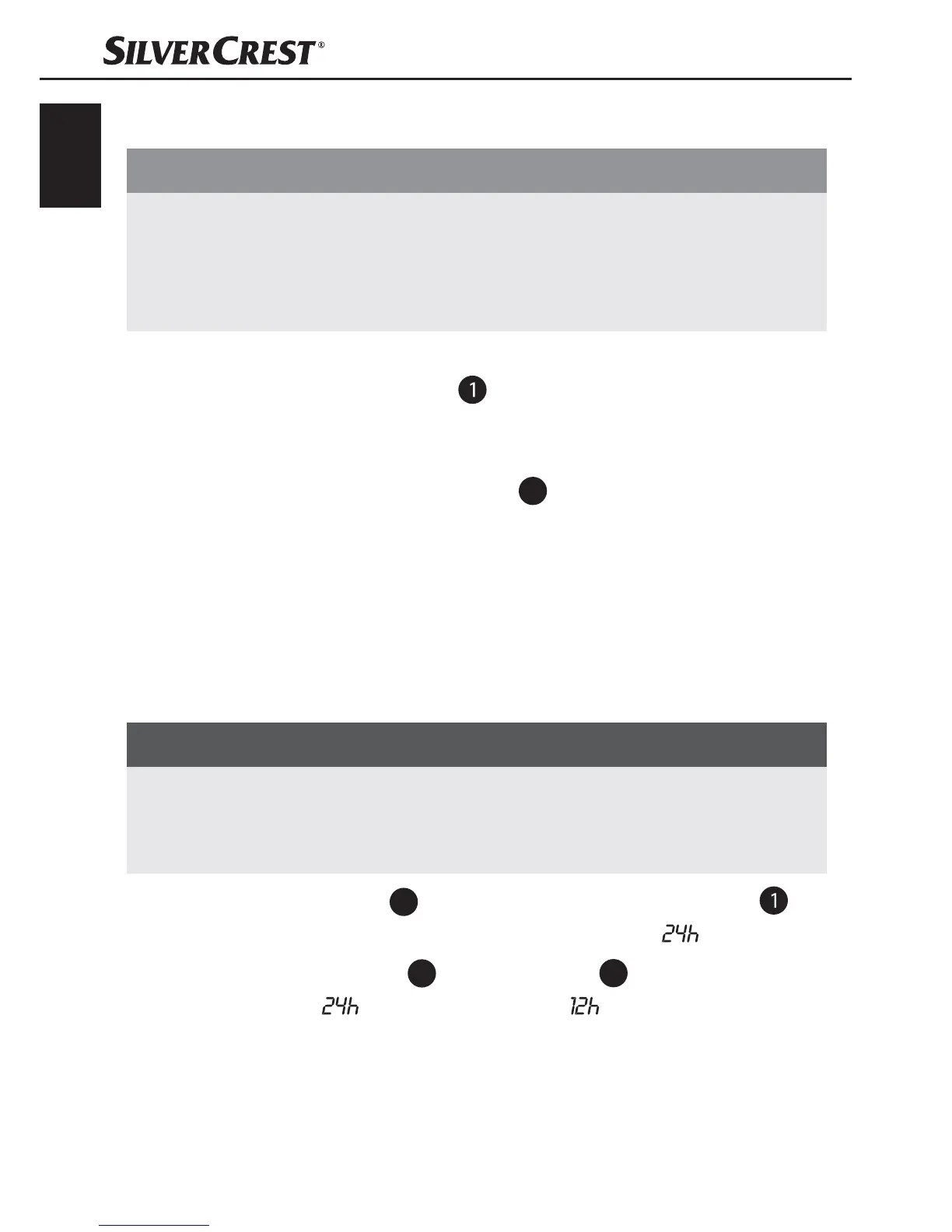12
SRW 2 A1
GB
IE
CY
Connecting the power supply
CAUTION
► Before connecting the device, compare the connection data
(voltage and frequency) on the rating plate with that of your
mains power supply. These data must agree so that no damage
is sustained by the device.
♦ Insert the power plug into a mains wall socket. The time display
(0:00) flashes on the display
.
FM wire aerial
♦ Completely unwind the wire aerial
3
for FM radio reception.
Handling and operation
This section provides you with important information on handling and
using the device.
Setting the time
NOTE
► Make the settings quickly. If you do not press a button for 5 sec-
onds, the entry is cancelled. All settings made up to this point
are saved automatically.
♦ Press the TIME button
8
for about 2 seconds. The display
flashes, showing the indicator for 24-hour mode ( ).
♦ Press the MIN/+ button
12
or HR/− button
11
to change between
24-hour mode ( ) and 12-hour mode ( ).
