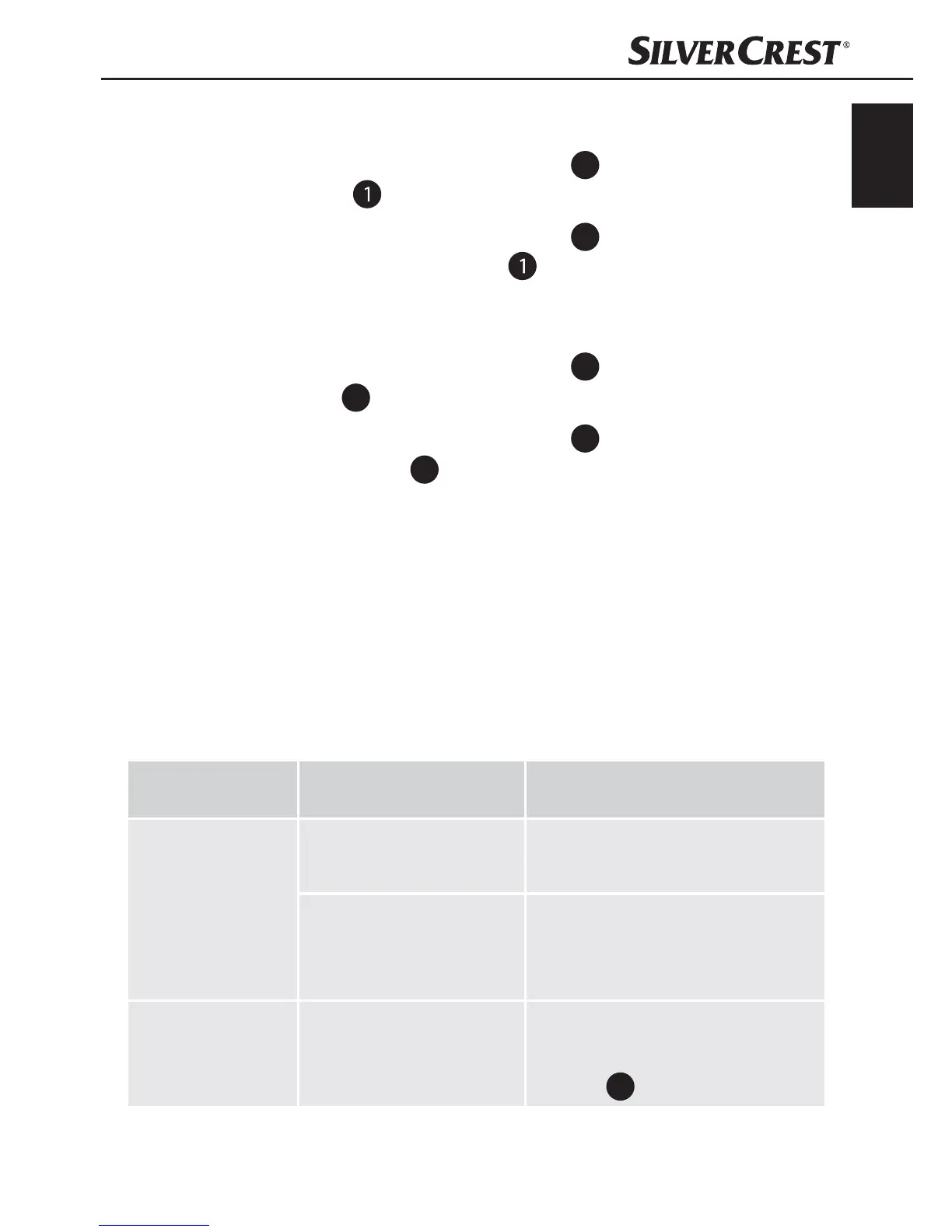19
SRW 2 A1
GB
IE
CY
Adjusting display illumination
♦ Press the SNOOZE/LIGHT/DIM button
13
for about 2 seconds
to dim the display .
♦ Press the SNOOZE/LIGHT/DIM button
13
again for about
2 seconds to brighten the display
.
Switching the night light on/off
♦ Press the SNOOZE/LIGHT/DIM button
13
briefly to switch
on the night light
4
.
♦ Press the SNOOZE/LIGHT/DIM button
13
again briefly to
switch off the night light
4
.
Troubleshooting
This section contains important information about fault identification
and rectification. Follow the instructions to avoid hazards and damage.
Fault causes and rectification
The following table will help to identify and rectify minor malfunctions:
Malfunction Possible cause Remedy
Device does
not switch on.
The plug is not
connected.
Insert the power plug into
the mains power socket.
The mains power
socket is not supply-
ing power.
Check the house's mains
fuse.
No sound
The volume is set to
minimum.
Increase the volume
by pressing the MIN/+
button
12
.
