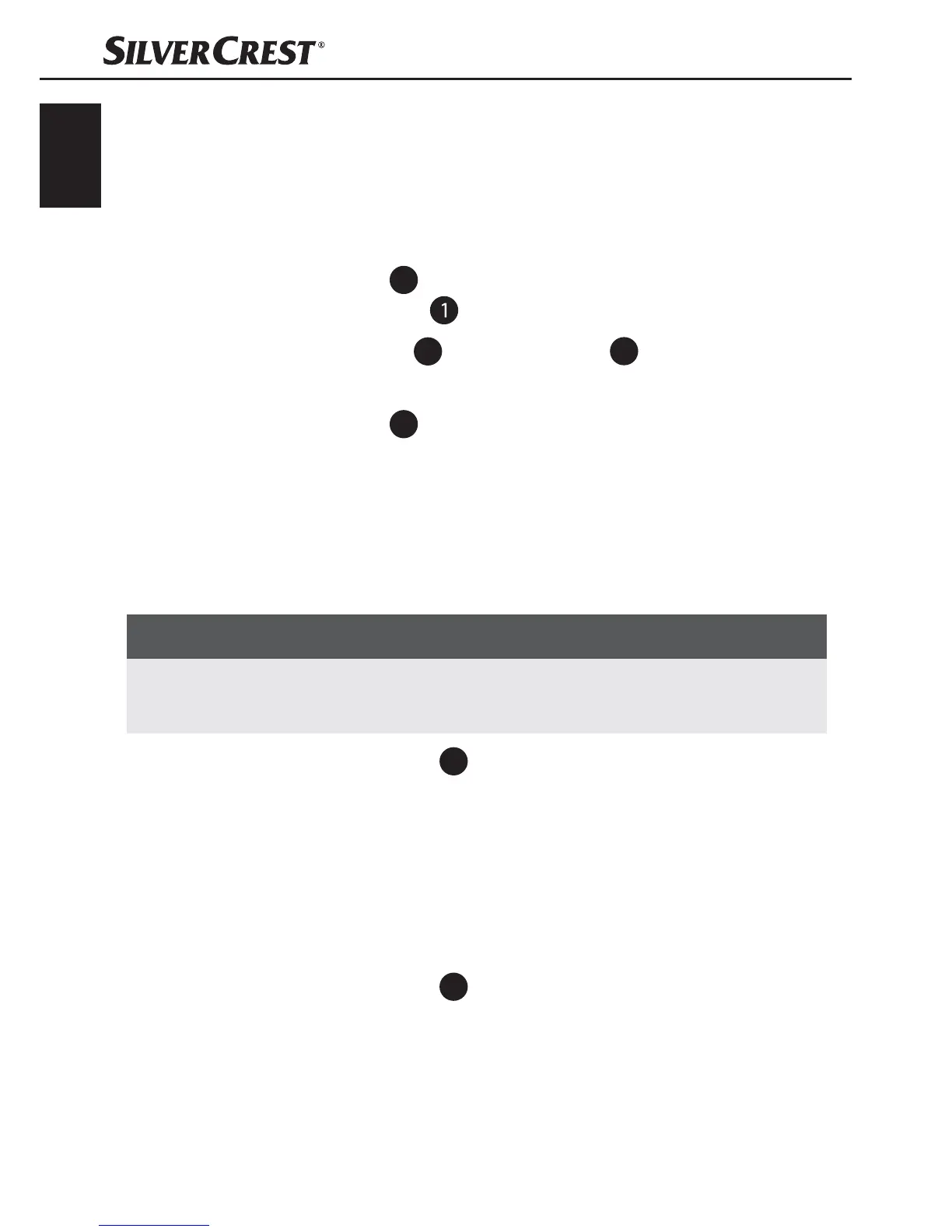16
SRW 2 A1
GB
IE
CY
Saving stations manually
The device has 20 preset slots. There are 10 preset slots available for
each frequency band (FM and AM).
♦ Set the desired station as described above.
♦ Press the TIME button
8
. The number of the preset slot, e.g.
P01 flashes on the display
.
♦ Press the MIN/+ button
12
or HR/− button
11
to store the
desired preset slot.
♦ Press the TIME button
8
again to store the setting.
Automatic station search (AMS function)
The device uses the AMS function to automatically search for stations
and saves them in the 10 preset slots of the respective frequency
band.
NOTE
► If you execute the following described AMS function, all the
previously saved stations will be lost.
♦ Press the M+/AMS button
10
for about 2 seconds. The device
starts the station search and fills the preset slots P01 to P10 with the
stations that are found. Every time a station is saved, the preset
number flashes briefly on the display. Once all of the preset slots
have been filled, the scan is stopped.
Retrieving saved radio stations
♦ Press the M+/AMS button
10
repeatedly to call up the preset
slots P01 to P10.
