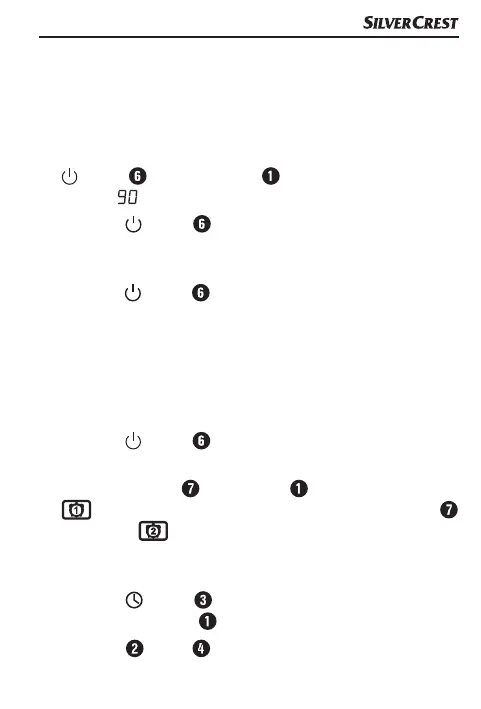SSRM 20 A1
GB
│
IE
│
NI
│
17 ■
Sleep timer
The sleep timer allows you to set a time between 10 and
90 minutes, after which the radio automatically switches off.
The time is set in 10-minute increments.
♦ While the device is switched off, press and hold the
button until the display reads SLEEP and the
number
.
♦ Press the
button repeatedly until you have reached
the number of minutes you wish to set. The radio will
switch off automatically after the set time has lapsed.
♦ Press the button briefly to delete the activated sleep
timer and switch the radio off directly.
Setting alarm times
You can set two different alarm times. Make sure that the
time settings of the device are correct. You can only program
alarm times while the device is switched off.
♦ Press the
button briefly to switch off the radio.
♦ While the device is switched off, briefly press the
MEM/AL button
. The display shows the symbol
for the first alarm time. Press the MEM/AL button
again. The
symbol appears for the second alarm
time.
♦ Select alarm time 1 or alarm time 2 and briefly press the
MODE /
button . The hours of the selected alarm
flash on the display
.
♦ Press "‒"
or "+" to set the required value.
IB_312011_SSRM20A1_LB6.indb 17 19.12.18 14:33
