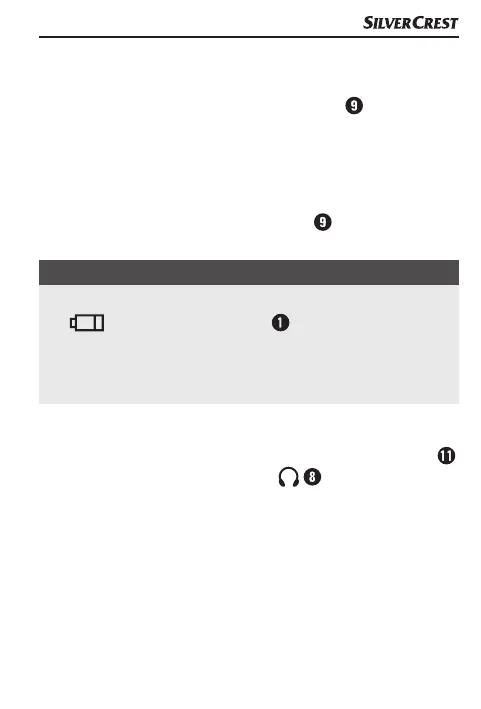SSRM 20 A1
GB
│
IE
│
NI
│
11 ■
Inserting/replacing the batteries
♦ Open the battery compartment on the rear of the device
by sliding the battery compartment cover
towards the
arrow.
♦ Remove any depleted batteries and insert two new type
AAA batteries into the battery compartment. Be sure to
insert the batteries with the correct polarity.
♦ Slide the battery compartment cover
back on to the
battery compartment until it clicks into place.
NOTE
► When the batteries are depleted, the battery symbol
is shown on the display . Replace them as soon
as possible.
► Note that all settings (time, alarms, stored stations) are
reset when you change the batteries.
Connecting the earphones
♦ Insert the 3.5 mm jack plug of the supplied headphones
fully into the headphone socket
on the side of the
device.
IB_312011_SSRM20A1_LB6.indb 11 19.12.18 14:33
