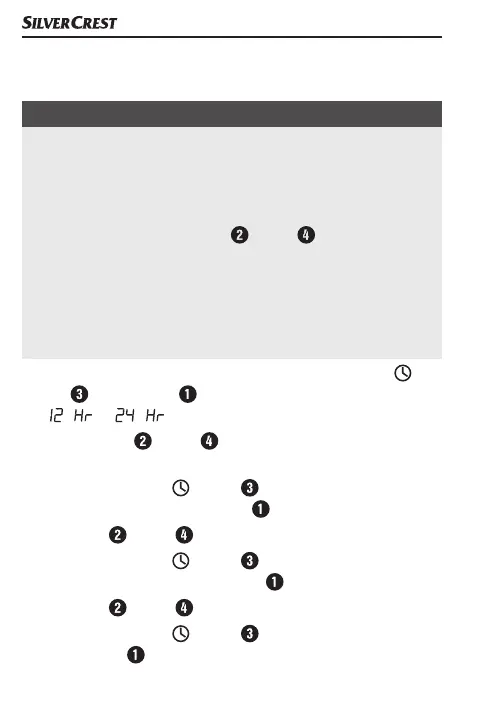SSRM 20 A1
■ 12
│
GB
│
IE
│
NI
Operation
Setting the time
NOTE
► You can only set the time when no alarm is active.
► If you do not press any buttons for approximately
5 seconds, the device exits the settings mode.
All changed settings are saved.
► You can also hold the "‒"
or "+" button to scroll
quickly through the numbers.
► If you select the 12-hour format in the basic settings,
the
abbreviation PM
is displayed in front of the time
between noon and midnight. The abbreviation AM is
displayed between midnight and noon.
♦ When the device is switched off, press the MODE/
but-
ton
. The display will show the current time format
(
or ) in flashing digits.
♦ Press the "‒"
or "+" button, to set your preferred
format.
♦ Press the MODE /
button to save your settings.
The hours flash on the display
.
♦ Press "‒"
or "+" to set the required value.
♦ Press the MODE /
button to save your settings.
The minutes flash on the display
.
♦ Press "‒"
or "+" to set the required value.
♦ Press the MODE /
button to save your settings.
The display
now shows the set time.
IB_312011_SSRM20A1_LB6.indb 12 19.12.18 14:33