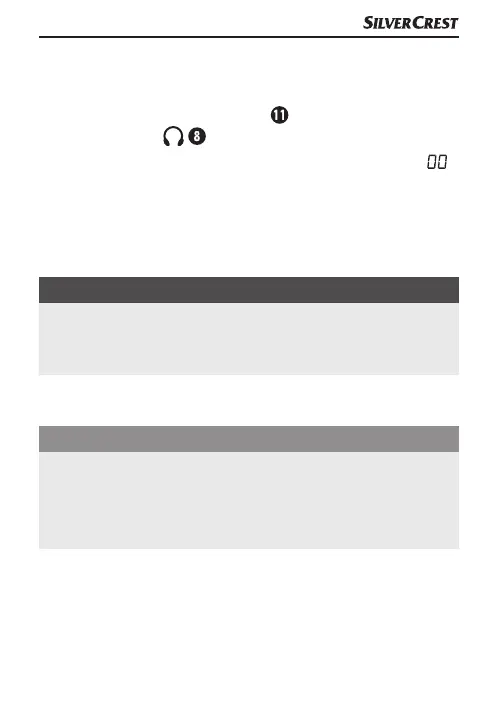SSRM 20 A1
GB
│
IE
│
NI
│
19 ■
Troubleshooting
No sound/no signal
♦ Check whether the earphones
are properly plugged
into the socket
.
♦ Check whether the volume is set to the minimum level (
).
♦ Move to a different location to see if the signal improves.
The display is not working
♦ Check whether the batteries are depleted or inserted
incorrectly.
NOTE
► If you cannot solve the problem with the above-men-
tioned solutions, please contact the Service Hotline
(see section Service) .
Cleaning
CAUTION
► To avoid irreparable damage to the device, ensure that
no moisture gets into it during cleaning.
► Do not use caustic, abrasive or solvent-based cleaning
materials. These can damage the surfaces of the device.
♦ Clean the surfaces of the device with a soft, dry cloth.
For stubborn dirt, use a slightly damp cloth with a mild
detergent.
IB_312011_SSRM20A1_LB6.indb 19 19.12.18 14:33
