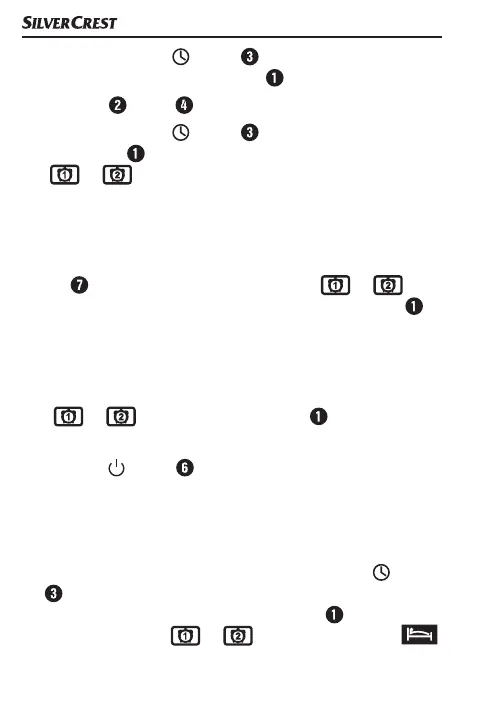SSRM 20 A1
■ 18
│
GB
│
IE
│
NI
♦ Press the MODE /
button to save your settings.
The minutes flash on the display
.
♦ Press "‒"
or "+" to set the required value.
♦ Press the MODE /
button to save your settings.
The display
shows the current time again. The symbol
(
or ) shows you which alarm is active.
Proceed as described above to set the second alarm.
Activating/deactivating alarm functions
♦ While the device is switched off, press the MEM/AL but-
ton
repeatedly until the right symbol ( or ) and
the corresponding alarm time appear on the display
.
The alarm function is now active.
At the set time, the buzzer on the radio will go off for approx-
imately 1 minute. Afterwards, the alarm will remain silent for
one minute. During this silent period, the corresponding sym-
bol (
or ) will flash on the display . This sequence
repeats for one hour or until the alarm is switched off.
♦ Press the
button to switch the alarm off. You do not
have to reactivate the alarm function. The alarm signal will
automatically sound again at the set time on the next day.
Snooze function
♦ While the alarm is going off, press the MODE/ button
to activate the snooze function. The alarm signal is
interrupted for 5 minutes. On the display
, the corre-
sponding symbol (
or ) will flash next to the
symbol for the snooze function.
IB_312011_SSRM20A1_LB6.indb 18 19.12.18 14:33