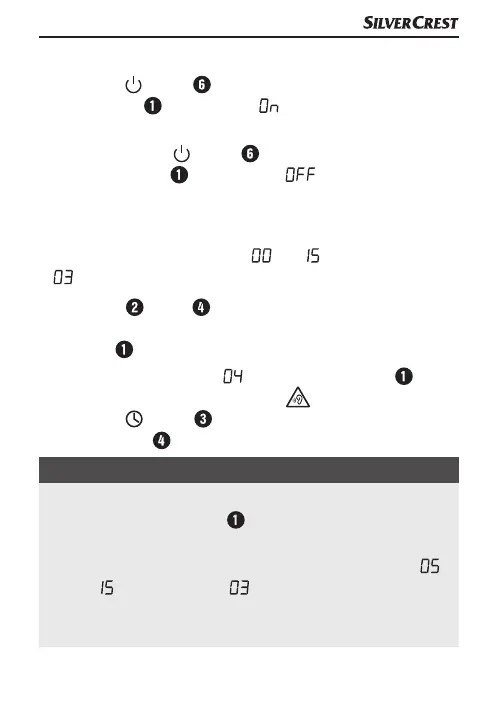SSRM 20 A1
GB
│
IE
│
NI
│
13 ■
Switching the radio on/off
♦ Press the button briefly to switch on the radio.
The display
briefly shows and then the current
frequency.
♦ Briefly press the
button again to switch the radio
off. The display
briefly shows and then the current
time.
Adjusting the volume
You can set a volume between and . The default setting
is .
♦ Press "‒"
or "+" while the radio is playing to set
your preferred volume. VOLUME will also appear on the
display
.
♦ If you set the volume to
or higher, the display will
show a flashing warning symbol
. Briefly press the
MODE / button to increase the volume further
using the "+" button.
NOTE
► If you do not press any buttons for approximately
3 seconds, the display
returns to showing the
current frequency.
► If you switch the radio off with the volume between
and
, it will remain at when you switch it on again.
► The volume setting does not affect the volume of the
alarm sound. The alarm volume is always the same.
IB_312011_SSRM20A1_LB6.indb 13 19.12.18 14:33
