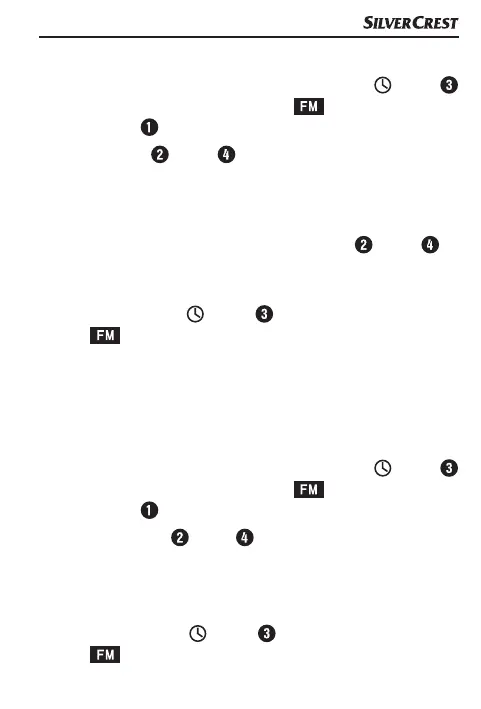SSRM 20 A1
GB
│
IE
│
NI
│
15 ■
Manual station search
♦ While the radio is on, briefly press the MODE / button
to switch to the search mode. The symbol flashes on
the display
.
♦ Press the "‒"
or "+" button for about 2 seconds
to start the manual station search either downwards or
upwards. As soon as the radio detects a station with a
strong signal, the search stops and the station plays.
♦ To search for another station, press the "‒"
or "+"
button for about 2 seconds again. The radio will search
for the next station with a strong signal.
♦ Press the
MODE /
button to leave the search mode.
The
symbol will light up permanently again.
Manual station selection
As an alternative to the automatic or manual station search,
you can set stations manually. This also allows you to find
stations with a weaker signal.
♦ While the radio is on, briefly press the MODE / button
to switch to the search mode. The
symbol flashes on
the display
.
♦ Briefly press "‒"
or "+" to scroll through the frequency
band. Each press of the button will scroll down or up by
0.05MHz.
♦ Continue until you have found the desired station.
♦ Press the MODE /
button to leave the search mode.
The
symbol will light up permanently again.
IB_312011_SSRM20A1_LB6.indb 15 19.12.18 14:33