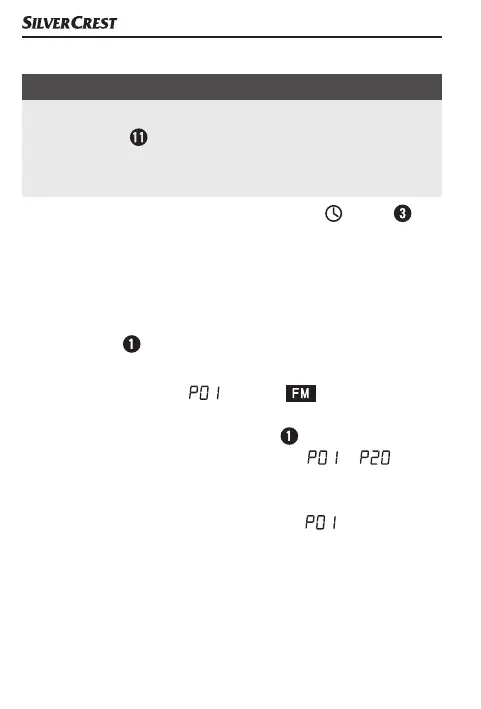SSRM 20 A1
■ 14
│
GB
│
IE
│
NI
Automatic station search and storage
NOTE
► To receive radio stations, you must connect the supplied
earphones
. They function as a receiver antenna.
► Note that the automatic station search overwrites
stations that have already been stored.
♦ While the radio is on, press the MODE /
button
for about 2 seconds to start the automatic station search.
The automatic station search always starts at the lowest
frequency (87.5 MHz).
The radio now scans the whole frequency range (87.5–
108 MHz) for stations with a strong signal. SCAN flashes
on the display
.
When the radio detects a station, the display shows you the
station preset used (e.g.
) and the symbol goes
out briefly. As soon as you store the first detected station,
PRESET will be shown on the display permanently. The
detected stations are stored in the spaces to . Once
the entire frequency range has been scanned and all the
station presets have been filled, the automatic station search
is finished and the station saved in preset is played.
♦ Press any button to terminate the search before it is
finished.
IB_312011_SSRM20A1_LB6.indb 14 19.12.18 14:33