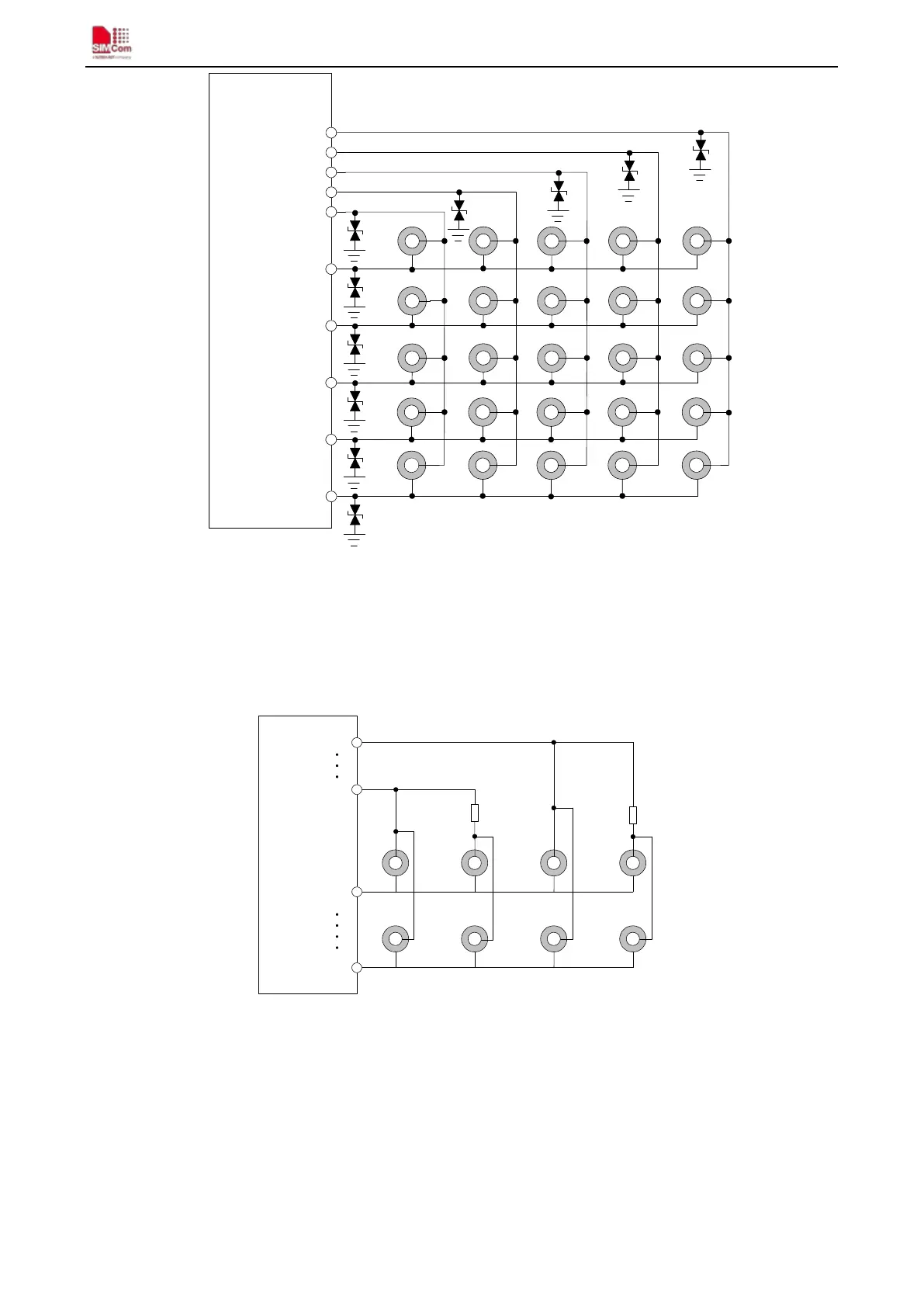Smart Machine Smart Decision
SIM800_Hardware Design_V1.10 42 2018-08-13
KBR4
KBR3
KBR2
KBR1
KBR0
KBC0
KBC1
KBC2
KBC3
KBC4
Module
Figure 37: Traditional keypad reference circuit
Note: According to the traditional 5*5 keypad matrix, when there are unused KBCs or KBRs, user can execute
AT command to define unused KBCs and KBRs as GPIO, for details please see the document [1].
Module supports a new keypad connection, it can support 5*5*2 amount 50 keypads, meet full keyboard demand,
and the connection diagram is as follow:
KBR4
KBR0
KBC0
KBC4
20K
Module
20K
Figure 38: Extended keypad reference circuit
Note: Do not change the 20KΩ resistor in the diagram.
Customer should add a resistor to enhance the ESD performance and the value of resistor should be less than 1KΩ,
the connection diagram is shown in figure 41 as an example.