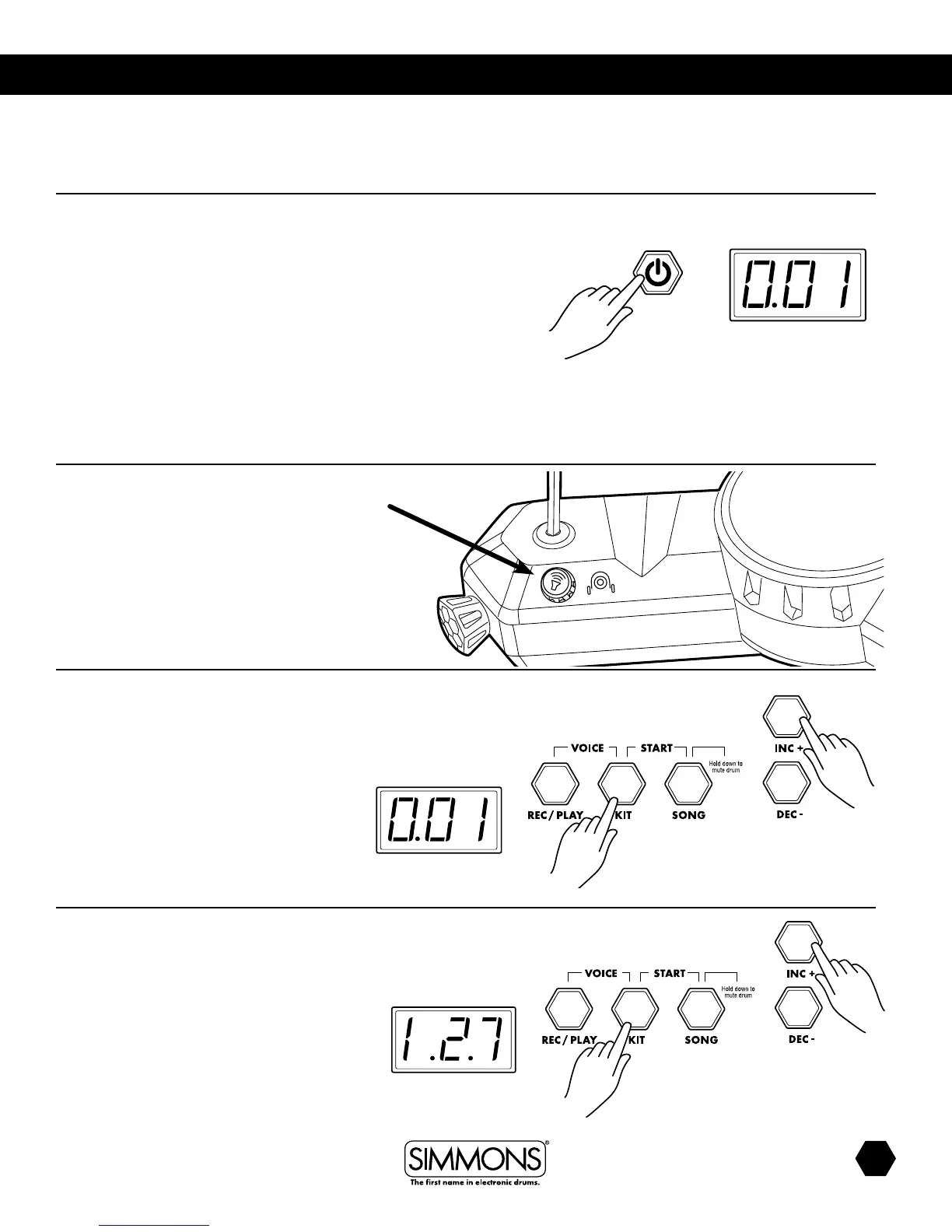11
www.SimmonsDrums.net
getting started
Switching the Power On
Locate the ON/OFF power button on the drum module and switch
the power ON. The drum module is ready to operate when the
display shown to the right appears. This is the location from which
you select the drum kit you want to play or edit.
Power saving option: Your SD100KIT will automatically turn off
after 30 minutes of non use. (See page 15 for reference)
SON = Power saving ON. SOF = Power saving OFF.
(Factory default should be set to OFF)
Setting the Volume
Use the MASTER VOLUME knob to adjust the volume.
Selecting Drum Kits
Press the [KIT] button. The current kit number will appear and you
can use the [+] or [-] buttons to select kits ranging from: 001-010,
USER. In the USER kit location you can store your own settings for
recall later.
The [KIT] Button
Press the [KIT] button and press the [+] or [-] button to adjust the
volume of pads. Range: 0-127. Select a pad by hitting it.
