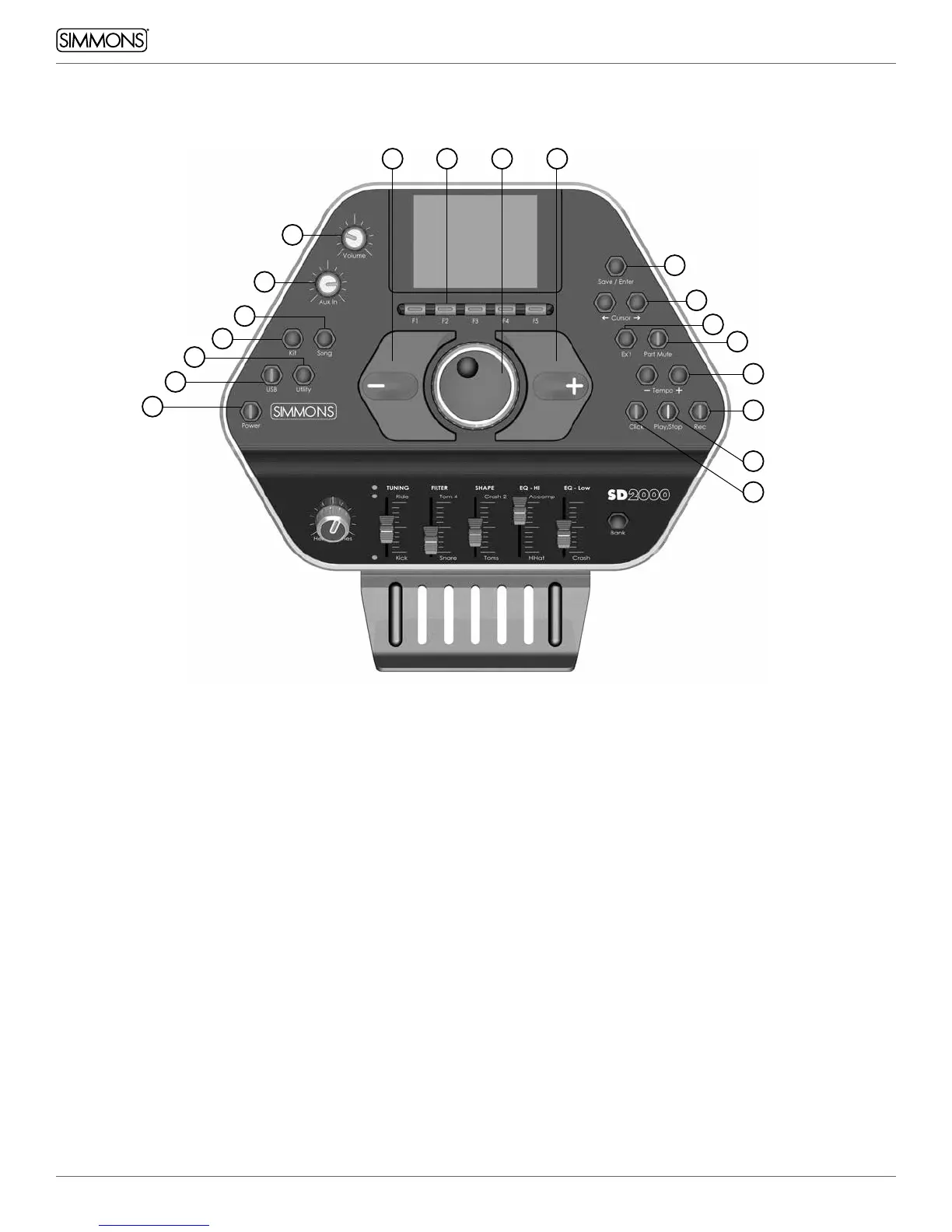12
OWNER’S MANUAL
DRUM MODULE OPERATION
TOP PANEL CONTROLS
1. Volume: Controls the main volume output
2. Aux input: Controls the volume of the aux input (for
instance, if you connect the audio output of your phone or
MP3 player to the aux input, this control will let you adjust
the volume of that audio relative to the volume of the kit)
3. Value Dial: Changes the current value on screen
4. Increment/Decrement buttons: Changes the currently
selected value on screen incrementally
5. Function buttons: Press a button to select the function
that is on screen above it
6. Kit: Selects the Kit Mode
7. Song: Selects the Song mode
8. USB: When a USB device (such as a thumbdrive) is
connected, this button selects USB host operations
9. Utility: Selects the Utility Mode functions
10. Power: Press to turn power on, hold several seconds to
turn power off
11. Save/Enter: Used for saving or entering a value that
is selected on the screen
12. Cursor f and g: Moves the onscreen cursor forward
or backwards
13. Exit: Used to exit a mode or specific screen
14. Part Mute: Mutes a part in a song sequence. Normally
defaults to the drum part
15. Tempo – and +: Changes the sequencer tempo
values incrementally
16. Play/Stop: Starts and stops the sequencer in the
song mode
17. Click: Turns on and off the sequencer click
18. Rec (Record): Records MIDI or audio
1
4 5 3 4
2
11
12
14
13
15
18
16
17
6
8
10
7
9
