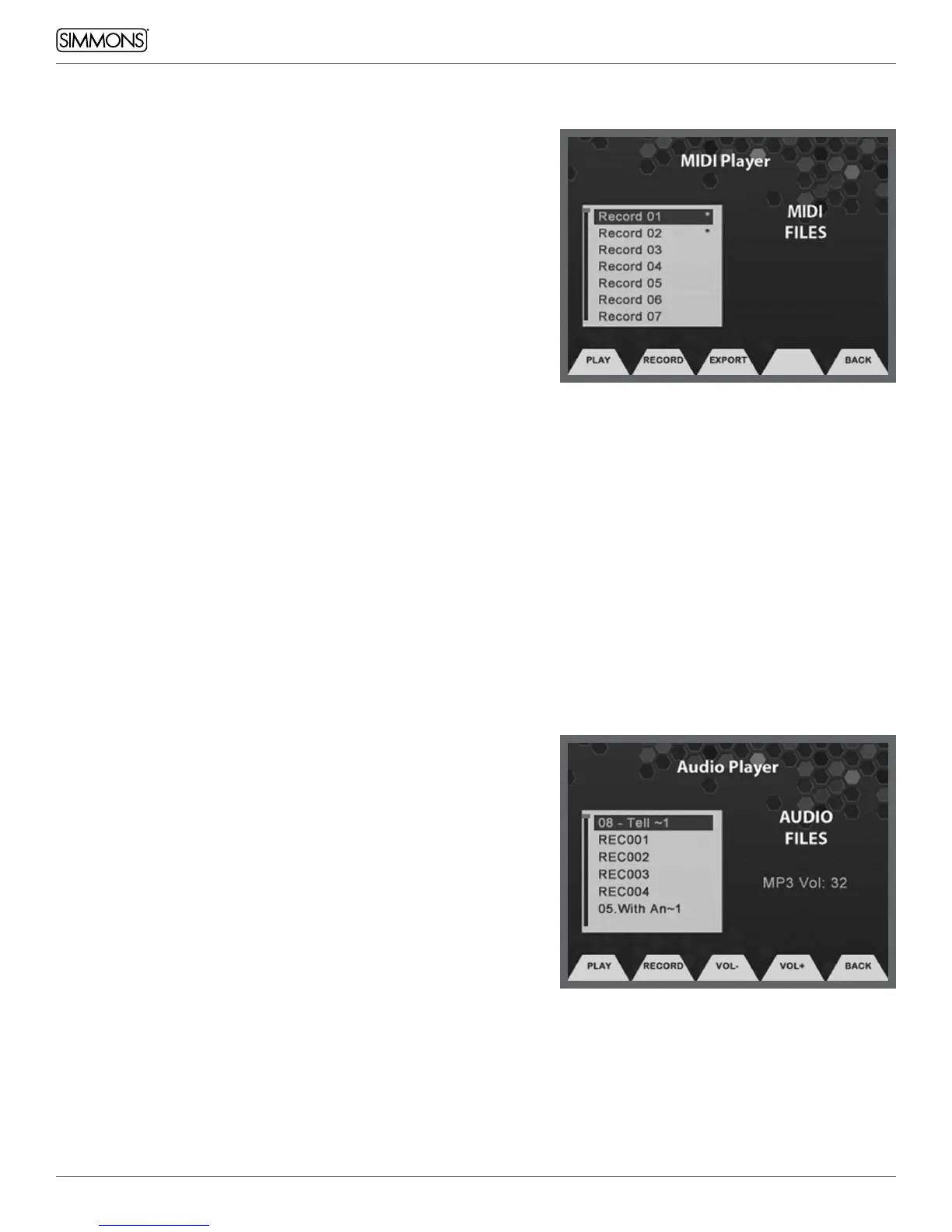22
OWNER’S MANUAL
ADVANCED OPERATIONS
PLAYING AND RECORDING YOUR OWN DRUM SONGS
There are two ways you can record and playback your playing on the
SD2000 these are MIDI and Audio. The audio mode requires a USB
device to record to. The MIDI recorder will record to the internal
memory of the SD2000.
MIDI PLAYBACK AND RECORDING
To enter the MIDI recorder function press the Function button for
MIDI Play/Rec.This will take you to the MIDI Player screen. The display
will show the current MIDI files on the screen list.
If none are recorded you will start at the top with first position to
record “Record 01”. Press the Record button. This will take you to the
record setup screen.
• Pattern: This selects the pattern position to record to.
• Drum Track Volume: Sets the volume of the track
• Synchronized Start: Starts recording when you start to play.
• Count In: Sets up the count-in bars (0-4 bars)
• Click Volume: Volume setting for the Click track
• Time Signature: Determines the time signature of the Click track
After you make your settings you are ready to record. Press the Rec
button on the front panel to start recording
TO PLAY A MIDI FILE
On the Song Main screen select the Function button for MIDI Play/Rec
Move the cursor to the file you want to play and press the Play
Function button. A pop up window will appear and show the name
and a counter indicating the play time. To play the file Press the front
panel Play/Stop button. Press it again to stop playing the file.
EXPORT
This allows you to export the MIDI file from the internal memory of
the module to a USB Device. If you don’t have a USB device plugged
in you will get an error when you press the button.
AUDIO PLAYBACK AND RECORDING
To play back audio and record you will need to place a USB device into
the USB host slot on the back panel of the SD2000.
PLAYING BACK AUDIO FROM A USB DEVICE
From the Main Song Mode display press the Function button for
Audio Play and Rec.* You will come to the Audio Player Window. You
can select the audio file from the list displayed with the -/+ buttons.
Then press the Play Function button. A pop up window will be
displayed to indicate that the file is active. Press the front panel Play
button to start and stop the audio file.
*You can press the front panel USB button as a short cut to get to the
audio playback and record mode.
