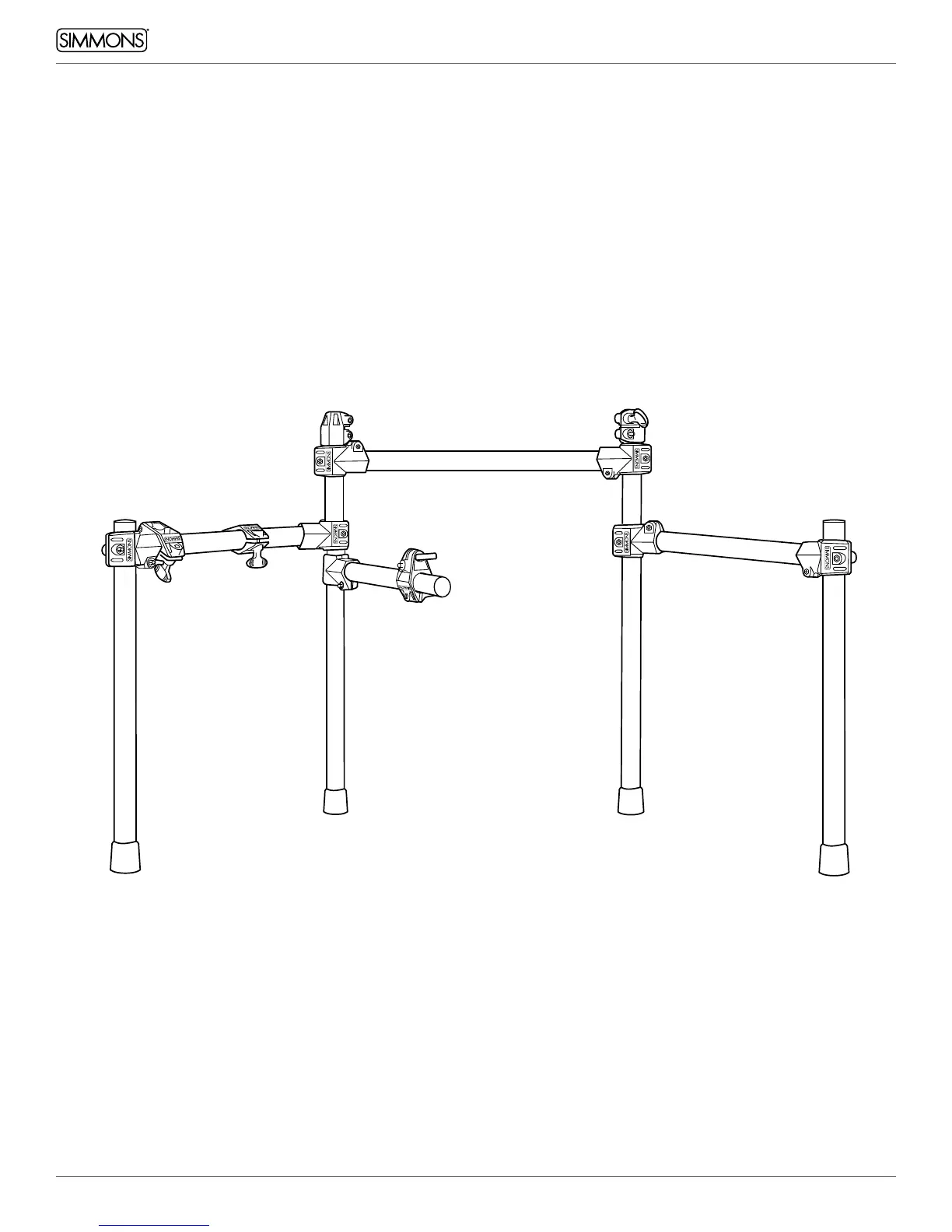8
OWNER’S MANUAL
ASSEMBLING YOUR KIT
THE SD600 DRUM RACK COMES PREASSEMBLED
WITH ALL CLAMPS ALREADY IN PLACE.
1. Pull rack out of box.
2. Loosen nuts on side arms and snare clamps so you can rotate bars.
3. Pull the side arms and snare arm out into their playing positions.
4. Tighten nuts on side arm clamps.
5. Loosen L-rod wing nuts on tom clamps. Insert textured plastic of L-rod into tom clamps
and tighten wing nuts.
6. Loosen wing nuts on pads.
7. Attach pads to L-rods and tighten wing nut on Tom Pads.
NOTE: We recommend putting the SD600 on a drum rug to keep the components together.