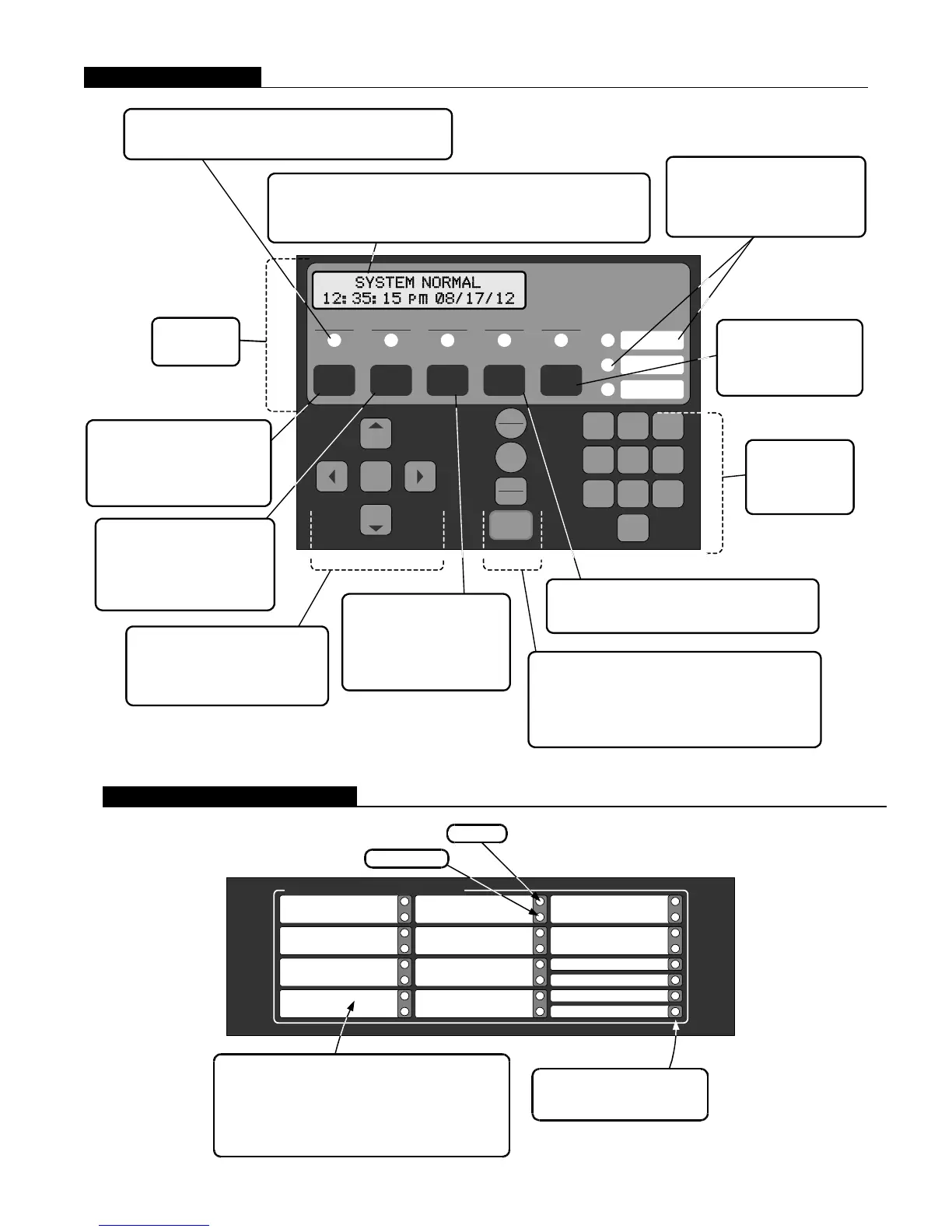ALARM
ACK
SUPV
ACK
TROUBLE
ACK
ALARM
SILENCE
SYSTEM
RESET
FIRE
ALARM
SYSTEM
SUPERVISORY
SYSTEM
TROUBLE
ALARM
SILENCED
AC
POWER
1
ABC
2
DEF
3
GHI
4
JKL
5
MNO
6
PQRS
7
TUV
8
WXYZ
9
0
MENU
PREVIOUS
NEXT
ENTER
FUNCTION
DISABLE
ENABLE
EXIT
CLEAR
FIVE STATUS INDICATOR LEDs provide system status indications in
addition to LCD information, LEDs flash to indicate the condition and
then when acknowledged, remain on until reset
2 X 20 LCD READOUT, LED backlighted during normal conditions and abnormal
operating conditions, provides up to 20 characters for custom label information
FIRST ALARM DISPLAY: Operation can be selected for maintained display of first
alarm until acknowledged
THREE PROGRAMMABLE LEDs
provide custom labeling (labels insert into
a pocket), the top two LEDs are
selectable as red or yellow, the bottom
LED is selectable as green or yellow
CONTROL
PANEL VIEW
with door closed
ALARM SILENCE causes audible notification appliances
to be silenced, used after evacuation is complete and
while alarm source is being investigated
SYSTEM RESET restores
control panel to normal when
all alarmed inputs are
returned to normal
ALARM ACK acknowledges a Fire
Alarm condition, logs the
acknowledge, silences the operator
panel and all annunciator tone-alerts,
and steps through the active Alarm list
SUPV ACK acknowledges system
supervisory conditions, logs the
acknowledge, silences the operator
panel and all annunciator tone-alerts,
and steps through the active
Supervisory list
TROUBLE ACK acknowledges
system troubles, logs the
acknowledge, silences the
operator panel and all annunciator
tone-alerts, and steps through the
active Trouble list
FIVE NAVIGATION KEYS: MENU selects
the on-screen programming menu; left and
right arrows moves the position on the
screen, and PREVIOUS and NEXT
navigate screen selections
ALPHANUMERIC
KEYPAD provides
programming entry of
numbers and letters
FOUR EXTENDED FUNCTION KEYS: ENTER confirms
selections, EXIT/CLEAR backs out of the present screen menu
and clears information that has not been entered, FUNCTION
enables the active function menu, DISABLE/ENABLE toggles
the function or circuit status as appropriate per the selected
screen
3 S4006-0001-8 8/2012
Fire Alarm Annunciator
RED LED
YELLOW LED
IDC 1
IDC 2
IDC 3
IDC 4
IDC 5
IDC 6
IDC 7
IDC 8
IDC 9
IDC 10
NAC 1
NAC 2
NAC 3
NAC 4
14 CUSTOM LABEL AREAS are available, typically for IDC
and NAC annunciation (shown labeled for reference, blank
labels are provided); dual LED locations have a Red LED
(top) and a Yellow LED (bottom); labels insert into pockets
behind the overlay; LED operation is programmable to track
other monitored status conditions
FOUR YELLOW LEDs provide
default NAC Trouble annunciation
(shown labeled as NAC 1-4)
Keyboard Reference
Door LED Annunciator Details
