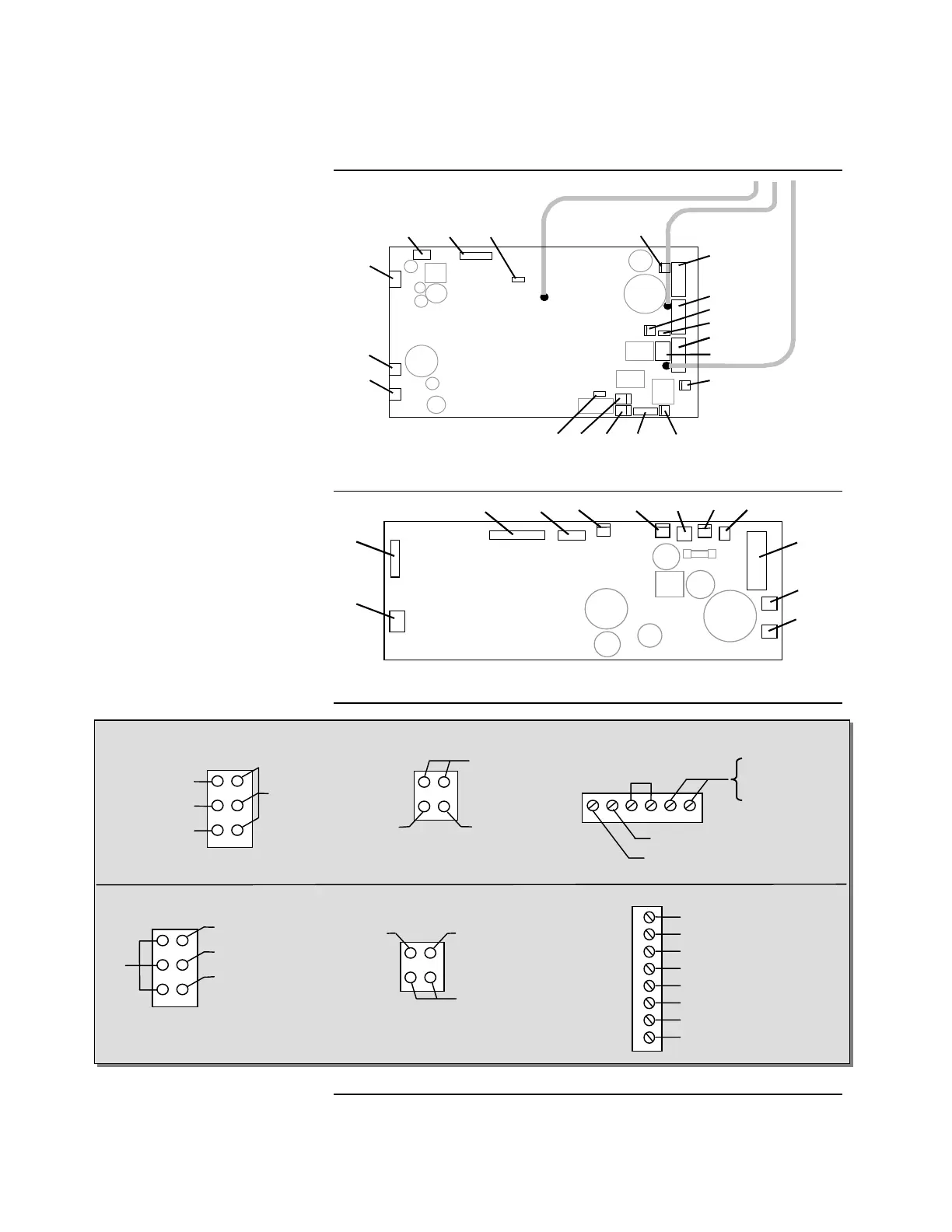2-10
Figure 2-5. 565-256 Power I/O Interface PCB Assembly
Figure 2-6. 565-220 Power I/O Interface PCB Assembly
Figure 2-7. Voltage Points on Power I/O PCB Connectors and Terminal Blocks
Continued on next page
4020 Power I/O Interface,
Continued
Power I/O Interface PCB
Layout
+ 24 V B-tap ( TB3 )
+ 24 V C-tap ( TB4 )
565-256 TB2, TB3 or TB4 Terminal Block565-256 P2 or P3 Connector
565-220 P8 or P9 Connector
565-220 TB1 Terminal Block
565-256 P4 Connector
2 5
1 4
565-220 P2 Connector
5 2
6 3
(Low = Trouble)
(Mapnet)
2 1
(Low = Trouble)
(Mapnet)
3 4
B– Return
B+ Return
0 V B
+24 V B-tap
A– Return
A+ Return
0 V A
+24 V A-tap
8
7
6
5
4
3
2
1
6 5 4 3 2 1
+ Return
– Ret
urn
