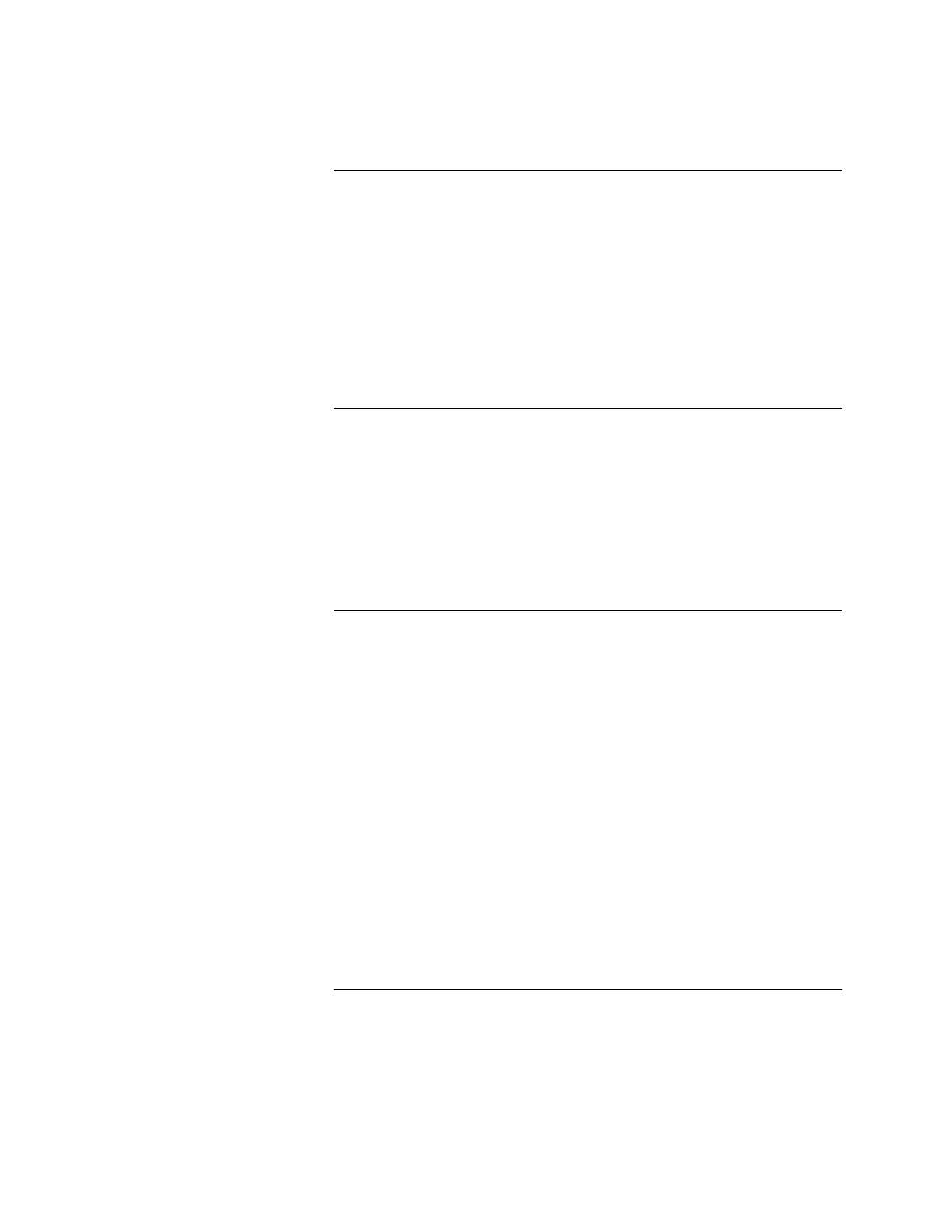4-2
The typical selections on a Power I/O Interface PCB assembly are as follows:
Power I/O Interface Board 565-256:
• P10, P11, P12, P14 installed to enable main +24V and A, B & C-taps
• Supervisory Plug (Part No. 733-680) installed in P1
• P5 jumper in position 1-2 to select normal battery supervision mode
• P6 jumper in position 1-2 for Normal
• P13 jumper in position 1-2 for Normal
Power I/O Interface Board (565-220 or 565-256):
• P3, P4, P6 installed to enable Unswitched tap, A & B taps
565-256 Power I/O Interface for use with:
• 636-341 Universal Switcher Power Supply (Gold Wing)
• 565-368 Standard Slave PCB
• Software EPROM 741-033 plugged into U11 on Standard Slave
565-220 Power I/O Interface for use with:
• 636-289 Power Supply (Black Hawk) or 636-370 w/charger adapter
• 565-222 Standard Slave PCB
• Software EPROM 741-008 plugged into U11 on Standard Slave
Two versions of the 4020 system were produced. The chassis version dictates
which specific Power Supply and Power I/O Interface Card are required. There
are two look-alike Standard Slave versions: 565-222 and 565-368. The software
populated in Standard Slave socket U11 is different for each version and will
only operate properly with the appropriate power supply and Power I/O card
Note: Software may have been swapped between these assemblies in
the field without modifying the assembly designation and may
lead to confusion when ordering replacement Standard Slave
Assemblies. Use the information listed below to select the
appropriate replacement Standard Slave assembly
.
565-368 Standard Slave with U11 741-033 software is required for use with:
• 636-341 Universal Switcher Power Supply (Gold Wing)
• 565-256 Power I/O Interface PCB
565-222 Standard Slave with U11 741-008 software is required for use with:
• 636-289 Power Supply (Black Hawk) or 636-370 w/charger adapter
• 565-220 Power I/O Interface PCB
Continued on next page
Troubleshooting Procedures,
Continued
Checking Typical Power I/O
Interface Board Selections
Matching the Power I/O
Interface with Power Supply
and Standard Slave Versions
Verifying the Correct
Replacement Standard Slave
Card