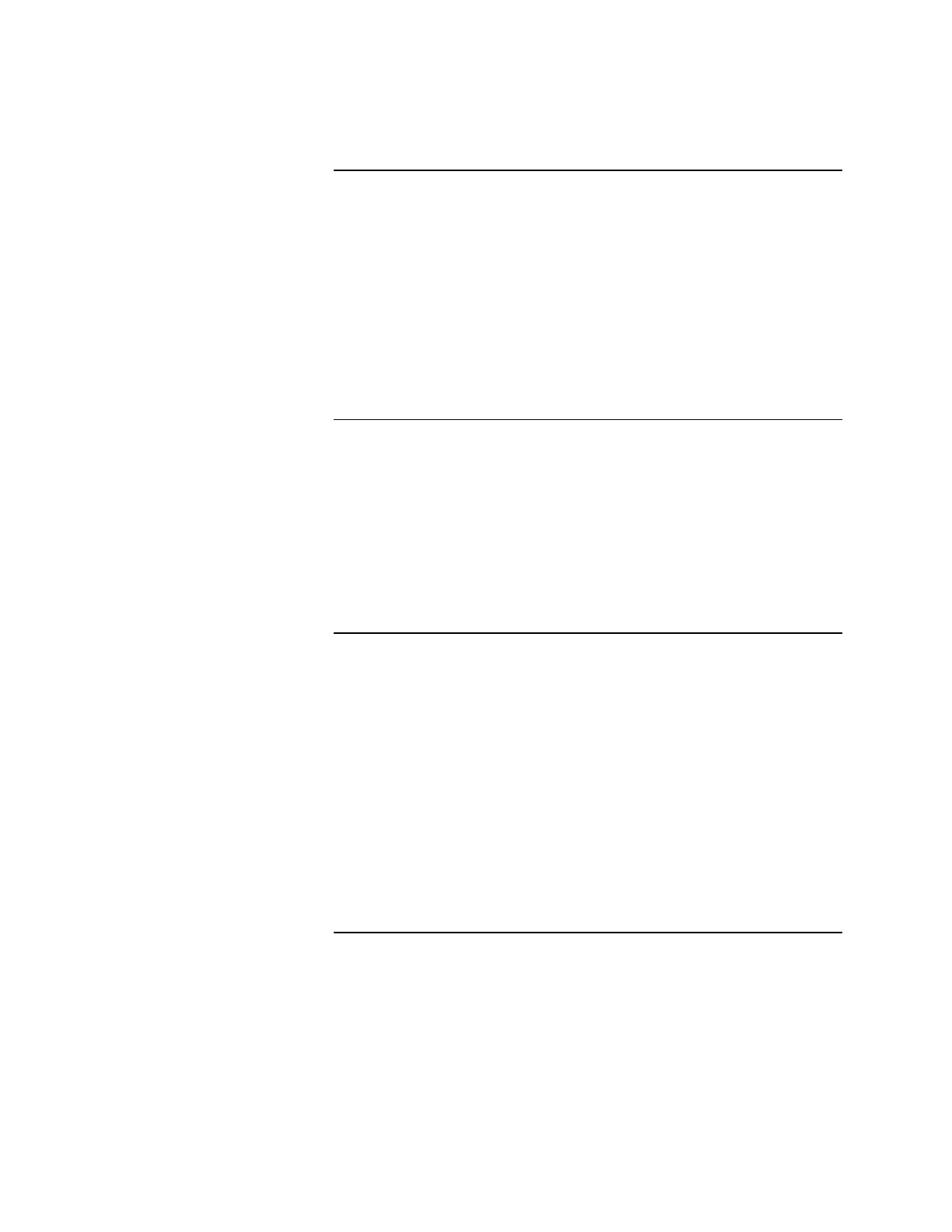4-3
If the Master Controller comes up with a “System Startup in Progress” message,
it is probably working properly. Error codes are usually an indication of a
significant Master Controller problem.
Not much can be done in the field except for replacing the U8 Master Controller
CFIG flash chip, Master Software U9, SRAM U15 or the entire assembly. You
should keep a known good Master Software EPROM and CFIG flash chip on
hand for substitution.
Note: Do not leave the P5 “Program” jumper in the pin 1-2
program
position. The P5 pin 2-3
storage
position eliminates the
possibility of corrupting the CFIG chip.
The Master Controller needs only the +5V power to initialize. System +5V
power is regulated on the Power I/O Interface assembly and then interconnected
by cables to the Standard Slave assembly and then to the Master Controller
assembly. If the Master initializes with the “System Startup in Progress”
message, it is probably OK.
No communications interface signals are necessary for the “System Startup in
Progress” message to appear. If the Master Controller is missing +28VDC, there
may be a steady panel alarm that can not be silenced, and all cards may be listed
as missing or failed. (+28V is required for communications between assemblies.)
Perform the following checks:
• Check the +28V power on the red (+28V) and black (0V) leads that
connect the supply to the Power I/O Interface assembly
• If there is no +28V, check the battery voltage and connections
• If the battery is discharged, check to see that the primary AC power is not
off
• If +28V is available, check the connection of the Power Supply ribbon
cable into the Power I/O Interface connector -- the ribbon cable supplies
+28V power to the +5V regulator
• If +28V power can be measured at the unswitched +28V tap jumper plug
(P11 on Part No. 565-256 or P3 on Part No. 565-220), then the Power I/O
PCB Assembly may be defective and require replacement
Continued on next page
Troubleshooting Procedures,
Continued
Verifying if the Master
Controller is Operational
Signals Required for Master
Controller initialization
If No +5V Power on Any
System Assembly