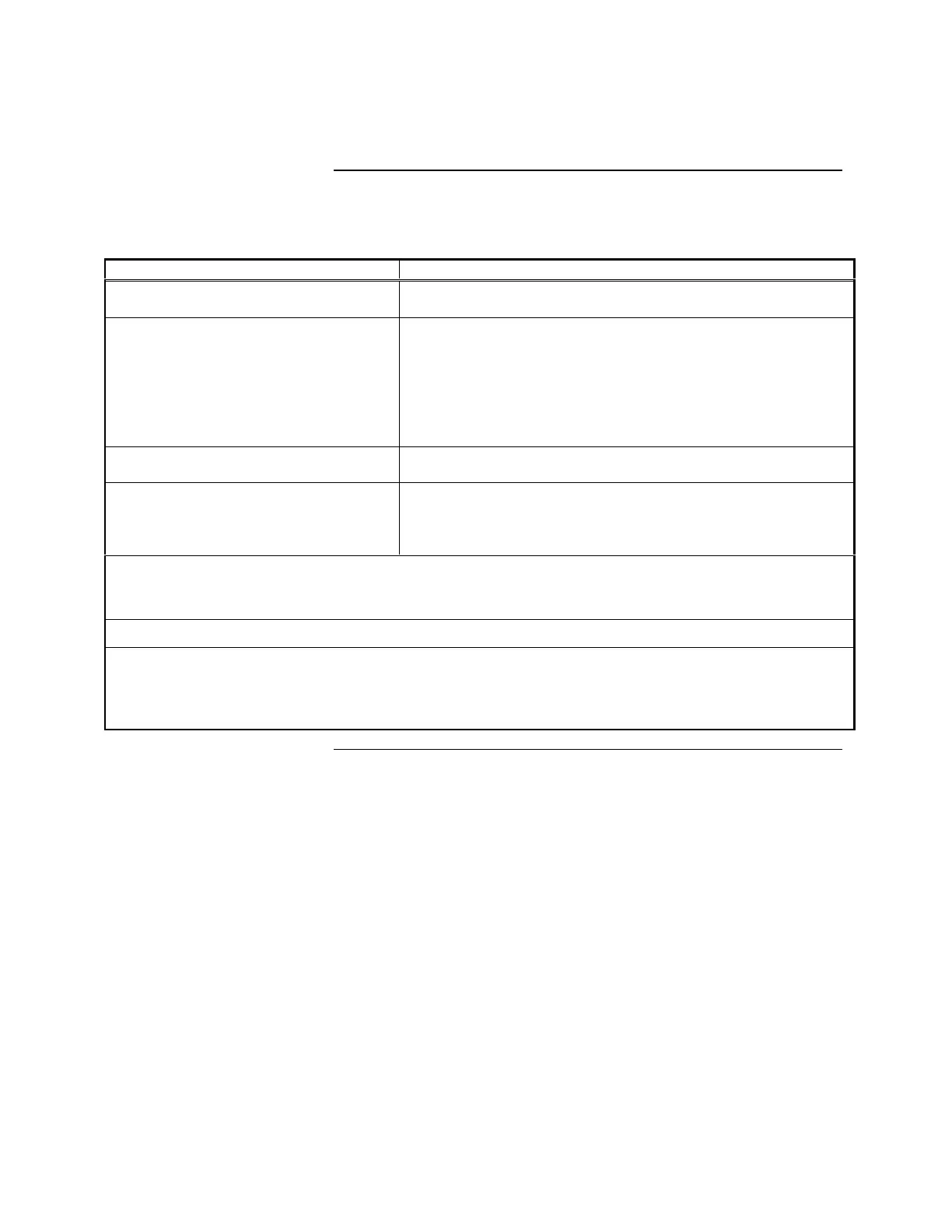4-8
Table 4-1. Troubleshooting Chart
(continued)
Indication of Problem Areas to Check
If panel alarm is sounding continuously
with no relays clicking
Check for the 28.5V A-tap voltage into the Master Controller
If panel alarm is sounding and relays
are clicking
Check the following:
• Proper connection of the cable between Standard Slave and
Power I/O Interface
• Proper initialization of Standard Slave by checking for 36V
Mapnet circuit power
• Proper connection of the Power Supply ribbon cable to the
Power I/O Board
If a Mapnet problem is reported Check the 36V Mapnet voltage level on the Mapnet interface and
at the Power I/O Card on connector P2 or P3
If the Standard Slave has initialized
properly and a “CARD
MISSING/FAILED ABNORMAL”
message appears
Check the communications line for a fluctuating voltage. At the
Master Controller, a slight fluctuation between 26 to 27 VDC
should be observed across MOV RV3 with a Fluke 75 or 87
digital voltmeter.
If a “COMMUNICATIONS SHORT CIRCUIT TROUBLE” message appears and no communications
activity can be detected on RV3, the short is on the internal communications lines otherwise it is an
external field wiring problem
If board replacement appears to be required, replace the Standard Slave first then the Master Controller
If it is not readily apparent which assembly requires replacement after checking field wiring for ground
faults, isolation between circuits and that no foreign voltages are entering the system, try replacing the
boards in the following order: Standard Slave, Power I/O Interface, Master Controller then the Power
Supply
Troubleshooting Procedures,
Continued