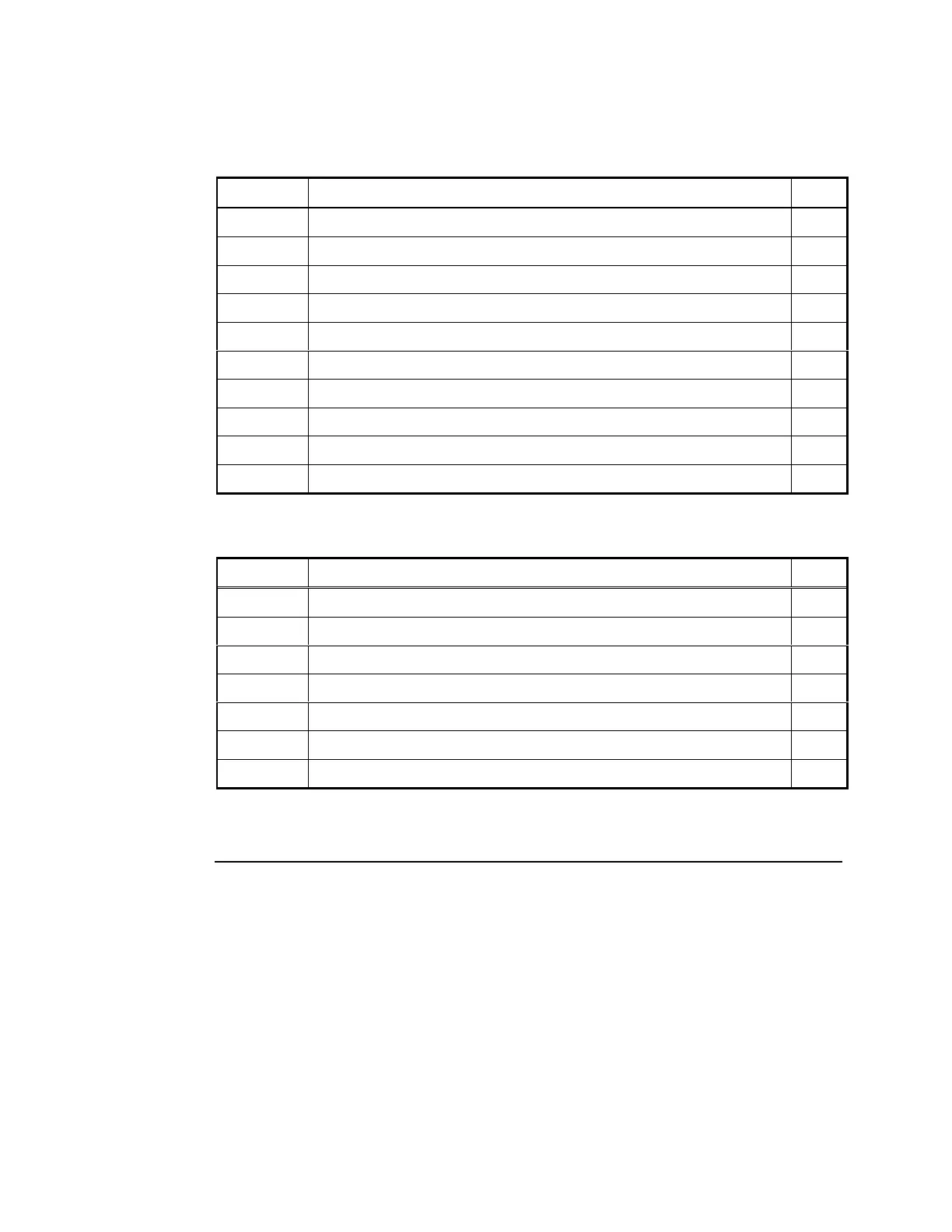ii
Tables and Figures in this Document
Tables Table Description Page
Table 2-1 4020 System Device Address Assignments 2-2
Table 2-2 565-325 Master Controller PCB Assembly I/O Connectors 2-5
Table 2-3 Jumper Plug Color Code Scheme 2-7
Table 2-4 565-222 & 565-368 Standard Slave PCB Assembly I/O Connectors 2-8
Table 2-5 565-256 Power I/O Interface PCB Assembly I/O Connectors 2-11
Table 2-6 565-220 Power I/O Interface PCB Assembly I/O Connectors 2-11
Table 2-7 636-341 (Gold Wing) Power Supply I/O Connectors 2-12
Table 2-8 636-289 (Black Hawk) Power Supply I/O Connectors 2-12
Table 4-1 Troubleshooting Chart 4-7
Table 5-1 Standard Slave Initialization Sequence 5-1
Figures Figure Description Page
Figure 2-1 4020 System Block Diagram (Universal Supply Installation) 2-4
Figure 2-2 4020 System Block Diagram (Intelligent Supply Installation) 2-5
Figure 2-3 565-325 Master Controller PCB Assembly 2-6
Figure 2-4 565-222 & 565-368 Standard Slave PCB Assembly 2-8
Figure 2-5 565-256 Power I/O Interface PCB Assembly 2-10
Figure 2-6 565-220 Power I/O Interface PCB Assembly 2-10
Figure 2-7 Voltage Points on Power I/O PCB Connectors and Terminal Blocks 2-10