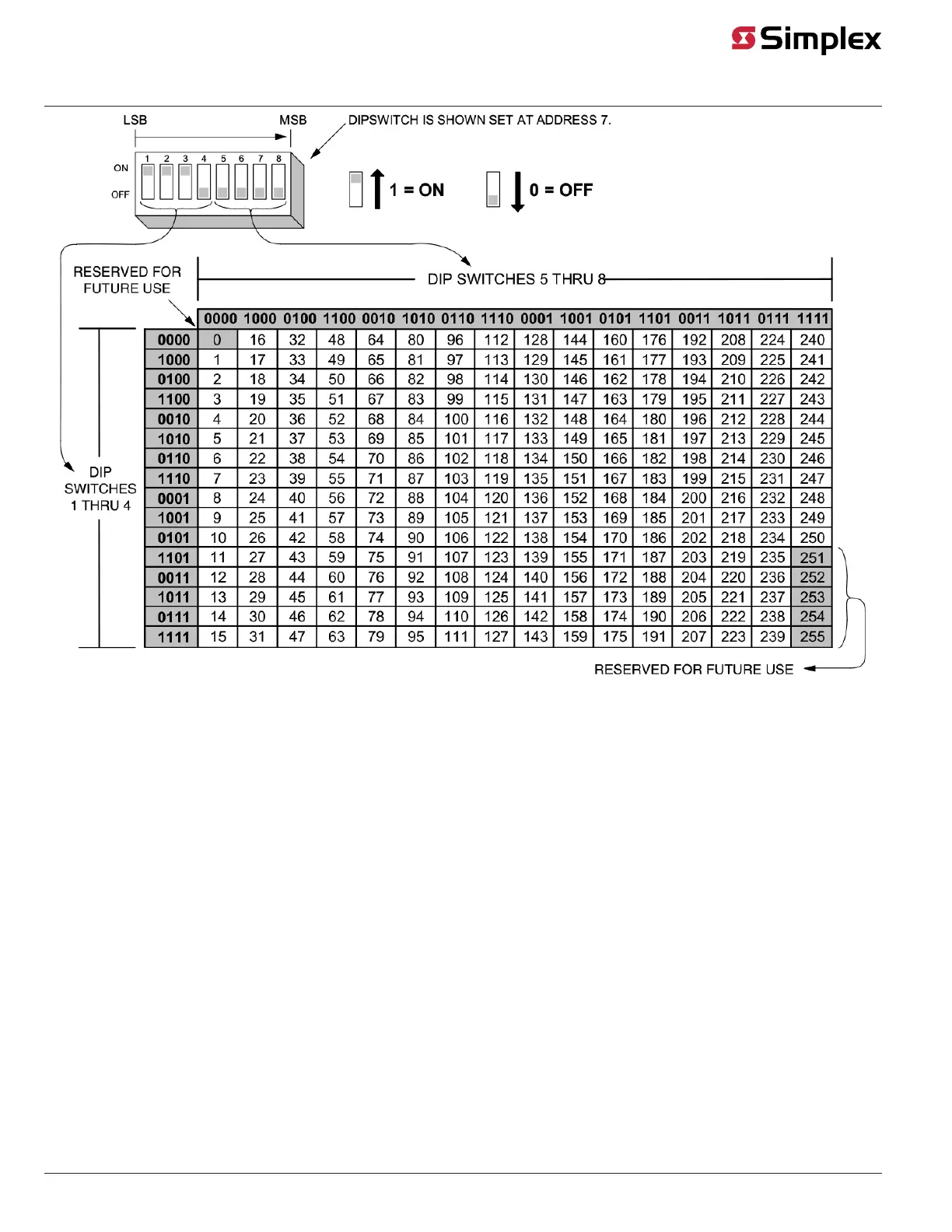Figure 3: Setting the Address
Programming and Editing the device point
To program or edit this device from the ES Programmer, follow these steps:
1. Open an already existing job or create a new one.
2. Click on the Programmer’s Hardware tab.
3. Click on the Grid View subtab at the bottom of the Hardware tab field.
4. Go to the IDNet channel that you are adding the device to and double click on it. The card properties window will open.
5. Click on the card’s Point Editing tab.
page 4 579-1039 Rev. D
4098-9019 IDNet Addressable Beam Detector Wiring and FACP Programming