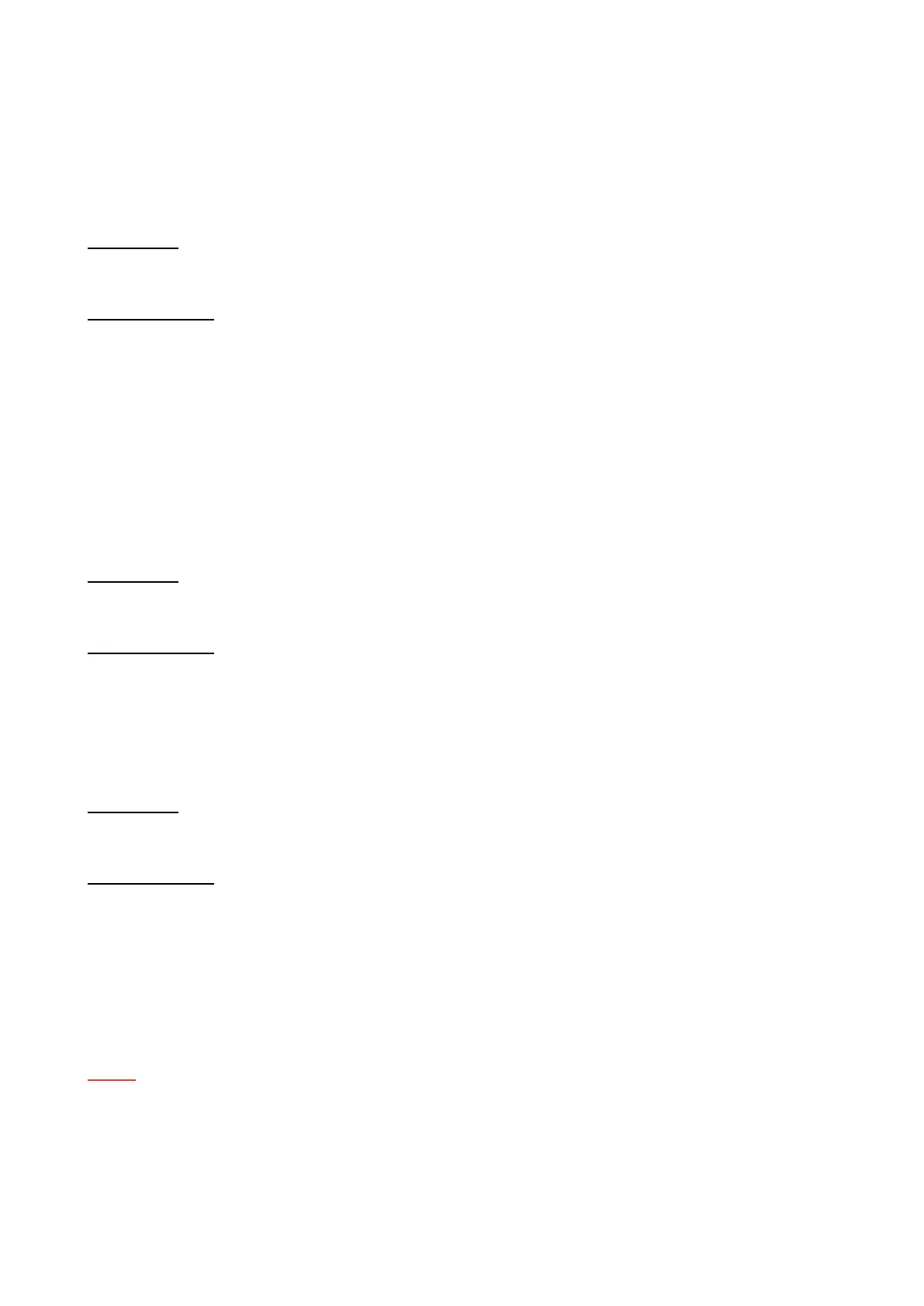Page 10 of 60
1.1.2.1 Card Missing/Failed
Description:
The circuit card is not communicating correctly with the panel controller.
Possible causes:
Card has not been fitted
Card is not seated correctly on connector
- Power down panel, clean connectors and reinsert
Card has not been addressed correctly
Card DIP Switch incorrectly set (Dipswitch 1 always in ON position)
Another card has been addressed the same as this card
Card has failed
1.1.2.2 Correct Card Abnormal
Description:
The wrong type of card has been addressed at this location.
Possible causes:
Incorrect card fitted in the panel.
Two cards have the same address.
1.1.2.3 Short Circuit Abnormal
Description:
The addressable loop has a short circuit or the + and – wires are crossed over.
Possible causes:
If there are no isolators fitted or the short is between the panel and the isolator then the loop will stop
operating. This may also display a channel fail
Find the short circuit and fix – disconnect the loop totally, check each pair for a short circuit with a
Multimeter. If fault evident continue these checks at half way points around loop until short is
narrowed down
If short circuit cannot be detected with a Multimeter, disconnect one side of the loop only and
disconnect devices at half way points until the short circuit fault clears, to narrow down the fault
location.
NOTE: Panel will need to be reset between each disconnection as this fault will latch