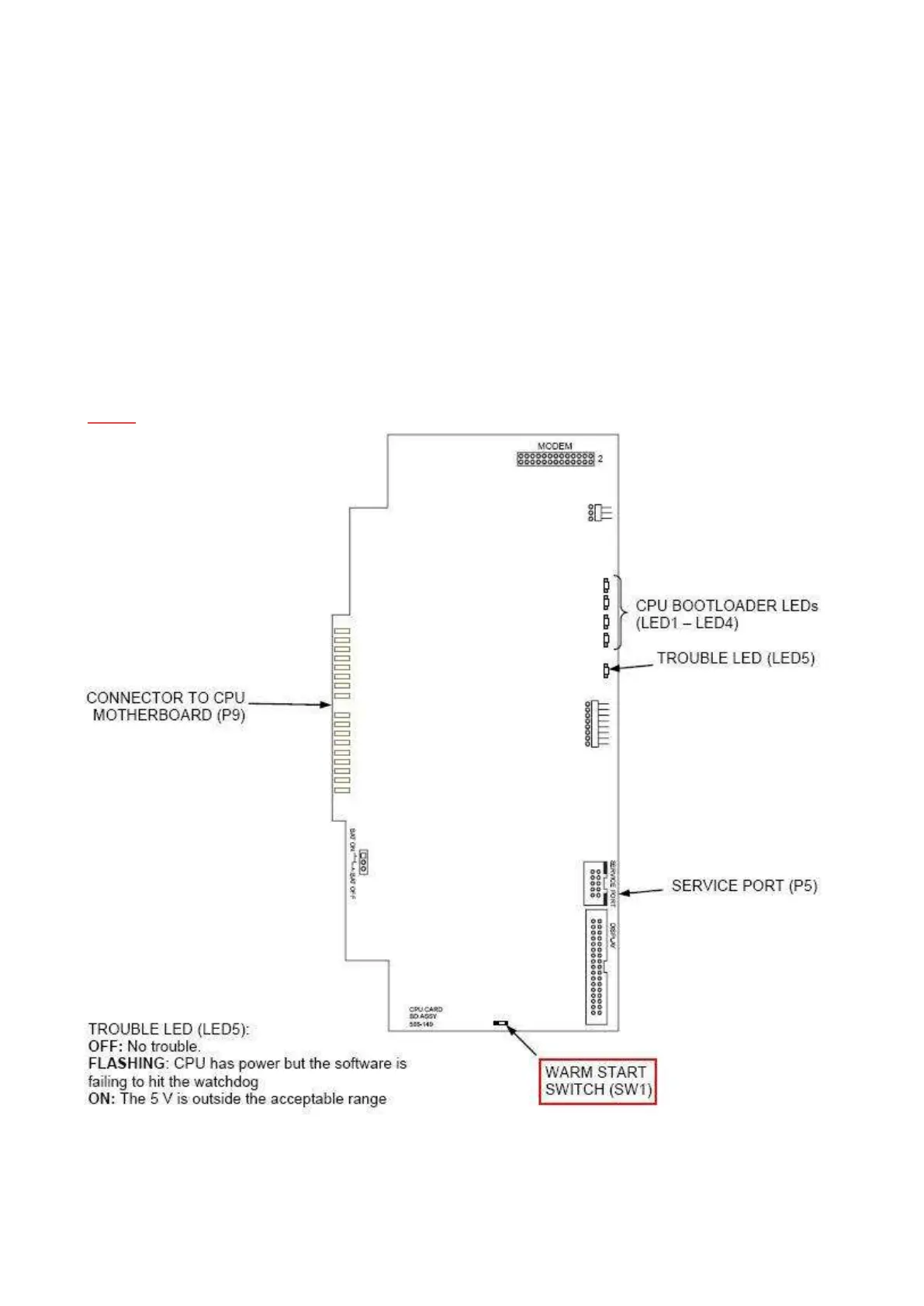Page 7 of 60
1.1.1 Resetting 4100 Latched Faults & Rebooting CPU
When fault finding the Simplex® 4100U Fire Detection Panel some IDNet/MAPNet & RUI faults will „latch‟
and not clear without the use of the „System Reset‟ button (described on a previous page). If all else fails, to
clear latched faults or some networking issues it may be warranted to use a CPU Reboot otherwise known
as a Warm-Start.
To perform a Warm-Start, gain access to the CPU card. The CPU card is generally the only legacy card
(vertically mounted) with its components side facing in a different direction (relative to other cards mounted in
a similar fashion) – otherwise it will be the only card in the panel with a small, flat and round ram battery
located on it. Once located, find the small push-button switch located on the bottom edge of the card (4100U
CPU card shown below). Push this button and the panel will then reinitialize. Allow 2-5mins for the panel to
become fully active and re-establish communications with all its associated devices.
NOTE: Starting the panel from a powered-down state is referred to as a cold-start.