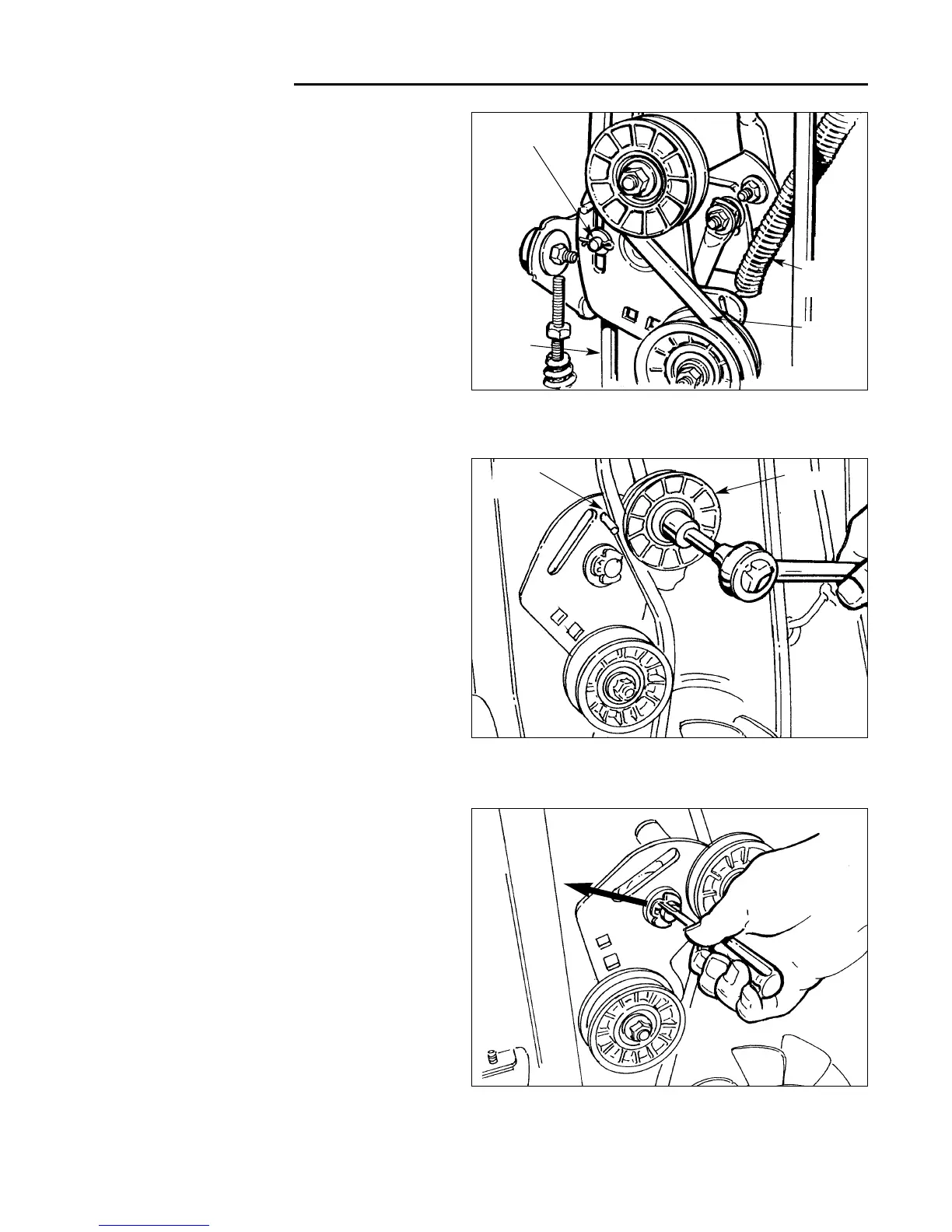6 - 44
6 General Repair
6C Foot Controls Repair
Figure C–12. Remove Clip ring
Figure C–10. Hydro Idler Arm Assembly
Idler Arm Assembly Service -
Hydro-Gear 216-3010L Models
The idler arm assembly is a pivoting, spring-loaded
mounting plate with pulleys that acts as a clutch to
engage and disengage the main drive belt. It is also pro-
vides an attachment point for assembly of the clutch rod,
brake arm, and brake rod. See Figure C–3 for specific
assembly and part location information.
1. See Figure C–10. Remove the drive spring, clutch
rod, and brake arm (also see Brake Rod / Brake Arm
Service).
Figure C–11. Loosen V-Pulley
Clutch
Rod
Drive
Spring
Drive
Belt
Drive
Belt
V-Pulley
Brake
Arm
2. See Figure C–11. Note the position of the belt stop
relative to the v-pulley, and then loosen the lock nut
that secures the v-pulley to the idler. Slide the drive
belt out of the gap between the pulley and belt stop.
3. See Figure C–12. Slide the clip ring out of the
groove on the pivot shaft, and remove the idler arm
assembly from the unit by pulling it off the shaft.
4. Inspect the idler arm assembly for wear, cracked pul-
leys, or other damage, and replace parts as required.
Refer to Figure C–13 for proper assembly position.
5. If service is to be performed on lockout lever or shift
pivot assembly, proceed to next section. If no addi-
tional service is to be performed on idler arm assem-
bly, reassemble idler arm assembly parts in reverse
order of disassembly.
NOTE: Before tightening v-pulley locknut, reinstall drive
belt and position belt stop in original location. Hold belt
stop in position while tightening locknut to prevent belt
stop from moving.