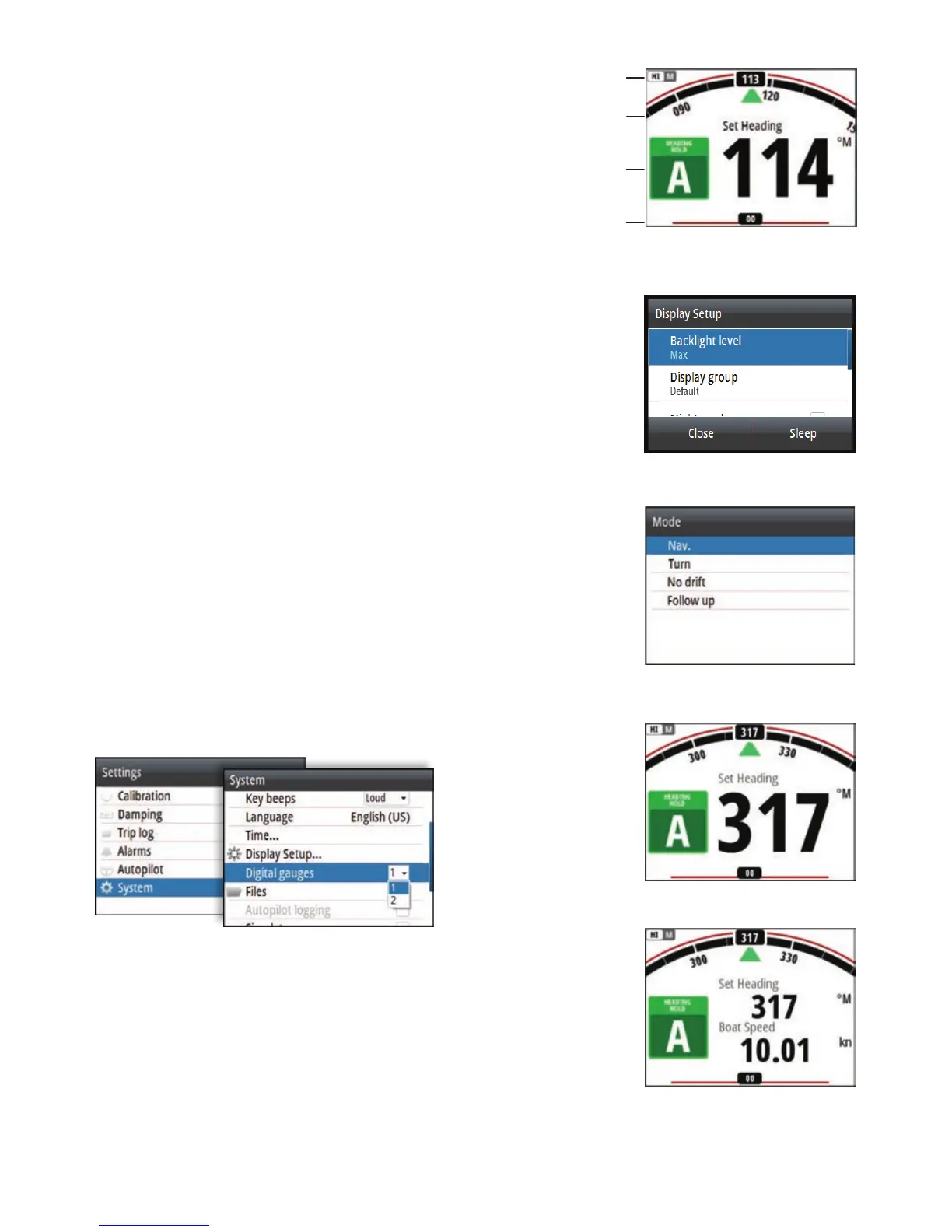The autopilot page
The content varies with active mode. All modes include:
A Response (AC12N/AC42N/SG05) / Profile (NAC-2/ NAC-3)
mode
B Heading indicator, analog and digital
C Autopilot mode indication
D Rudder indicator, analog and digital
Display setup
Display Setup dialog activated by pressing the power key.
When the Backlight level field is active, subsequent presses
on the power key adjusts backlight level in decrements of
30%.
Selecting an autopilot mode using the MODE
key
You select other modes and automatic features by selecting
the relevant option from the Mode list, activated by pressing
the MODE key.
Digital gauges