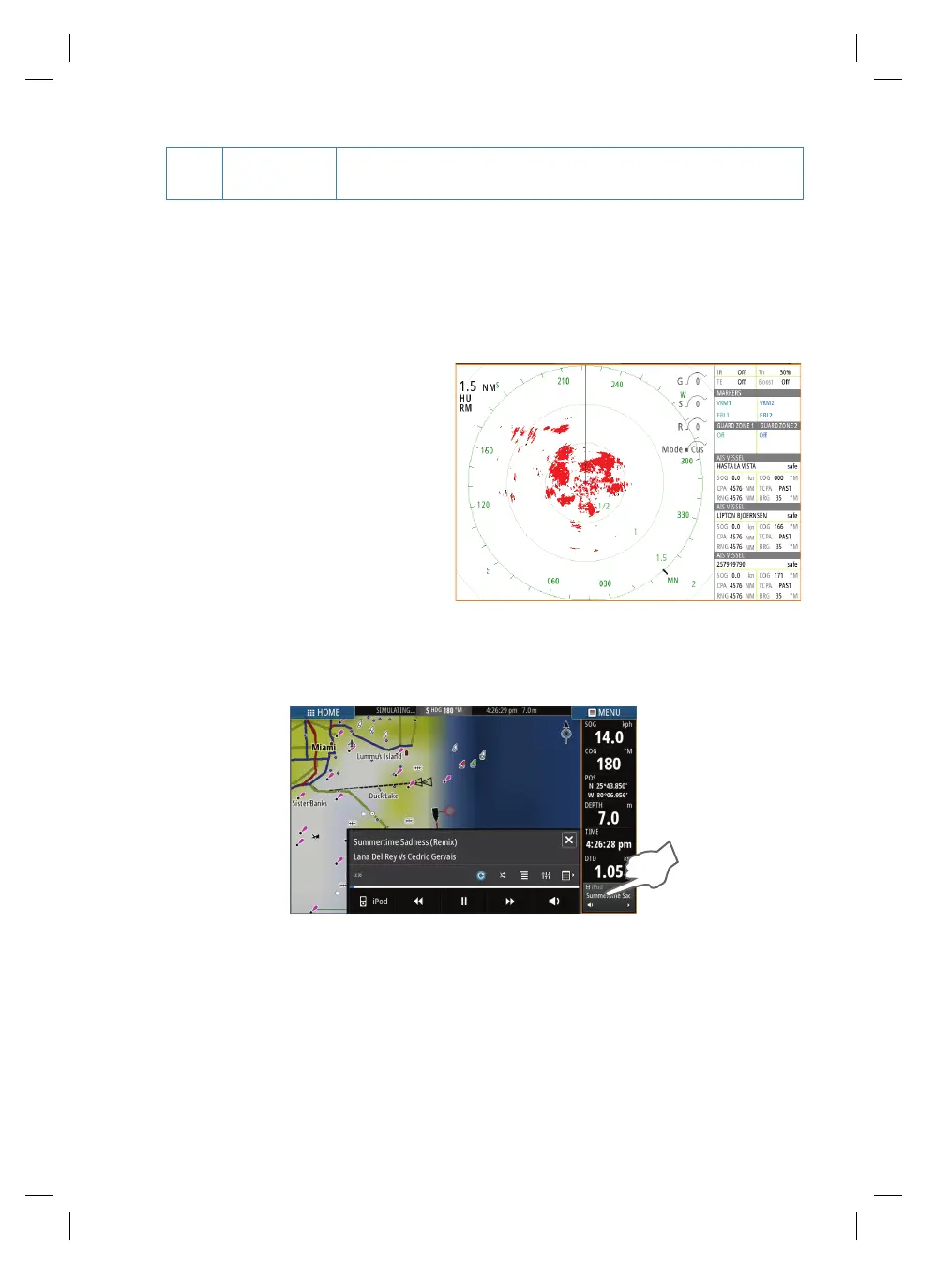|
9
GO XSE | QuickStart Guide - EN
WN
Wind
navigation *
Automatic steering, navigating the vessel to a specific
waypoint or through a route using both wind and GPS data.
* Only available if the boat type is set to Sailboat.
Switching from automatic mode to manual steering
Switch the autopilot to STBY mode from any automatic operation mode from the
autopilot pop-up or using a physical standby key.
Radar
Not available on the 5” and 7” units.
• Turn the radar transmitting on/
off from the menu.
• Adjust radar range by selecting
the zoom icons on the radar
panel.
Audio
Activate the audio panel by activating the audio tile in the Instrument bar.
AMAC IMPRESOS • NAVICO • 988-11558-001 • CYMK • 4/4 • 36 PÁGINAS • MEDIDA FINAL: 5.83" X 8.27"
