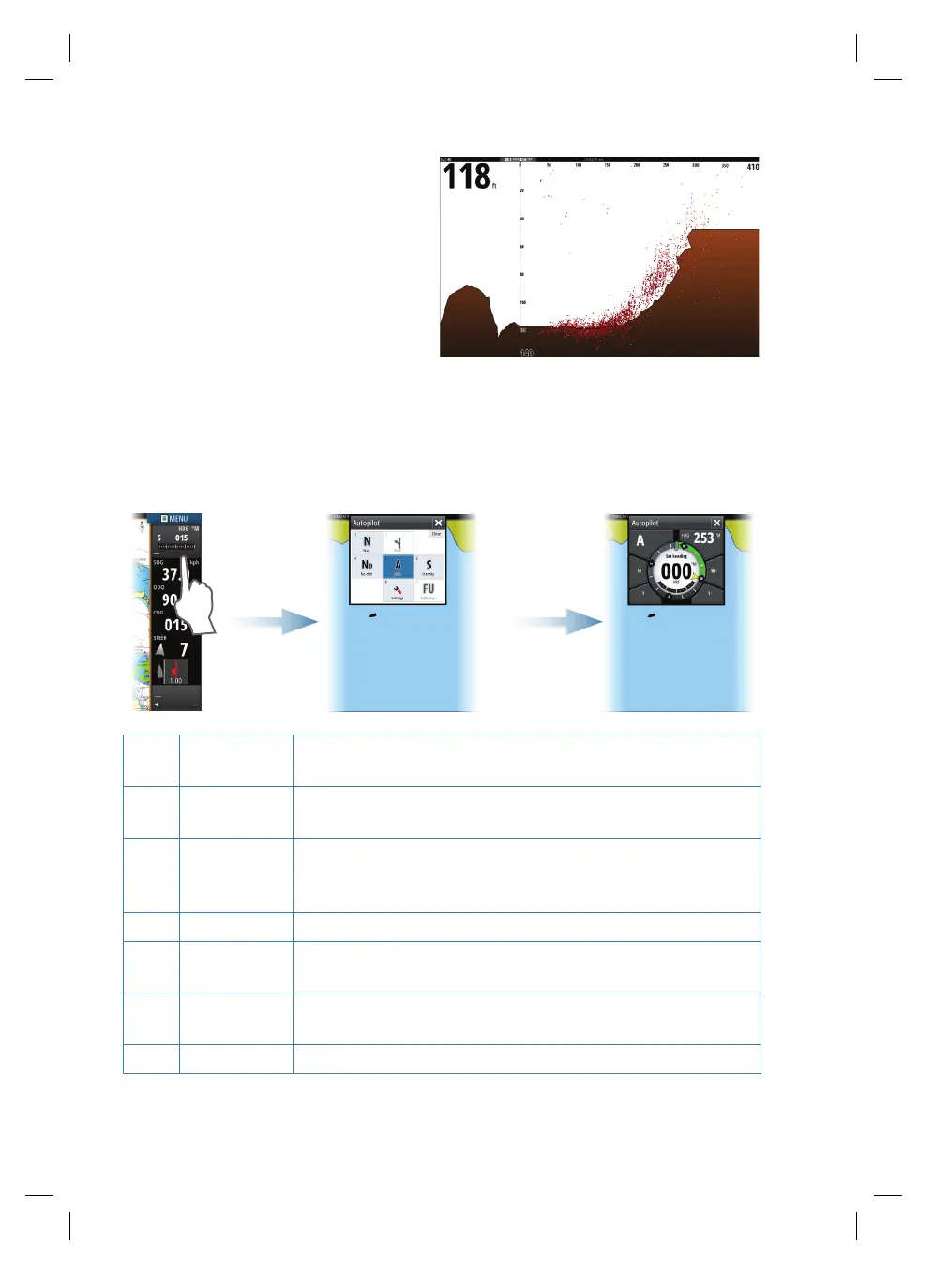8
|
GO XSE | QuickStart Guide - EN
ForwardScan
• Adjust depth, range and noise
rejection from the menu.
• Start recording ForwardScan logs
from the menu.
• Use the heading extension to
monitor ForwardScan on the chart
panel. Heading extension colors are
based on the ForwardScan alarm
values.
Autopilot
Activate the autopilot from any panel by selecting the autopilot tile in the Instrument
bar, followed by selecting a mode in the Autopilot Controller.
S Standby
Autopilot is passive. Used when manually steering at the
helm.
FU Follow-up
Manual steering using the rotary knob on a remote
autopilot controller to control the rudder angle.
NFU
Non-Follow-
up
Manual steering. The rudder movement is controlled by the
Port and Starboard buttons in the autopilot pop-up, or by
another NFU unit.
A Auto Automatic steering, maintaining the set heading.
ND NoDrift
Automatic steering, keeping the vessel on a straight bearing
line by compensating for drift.
N Navigation
Automatic steering, navigating the vessel to a specific
waypoint or through a route using GPS data.
W Wind * Automatic steering, maintaining the set wind angle.
AMAC IMPRESOS • NAVICO • 988-11558-001 • CYMK • 4/4 • 36 PÁGINAS • MEDIDA FINAL: 5.83" X 8.27"
