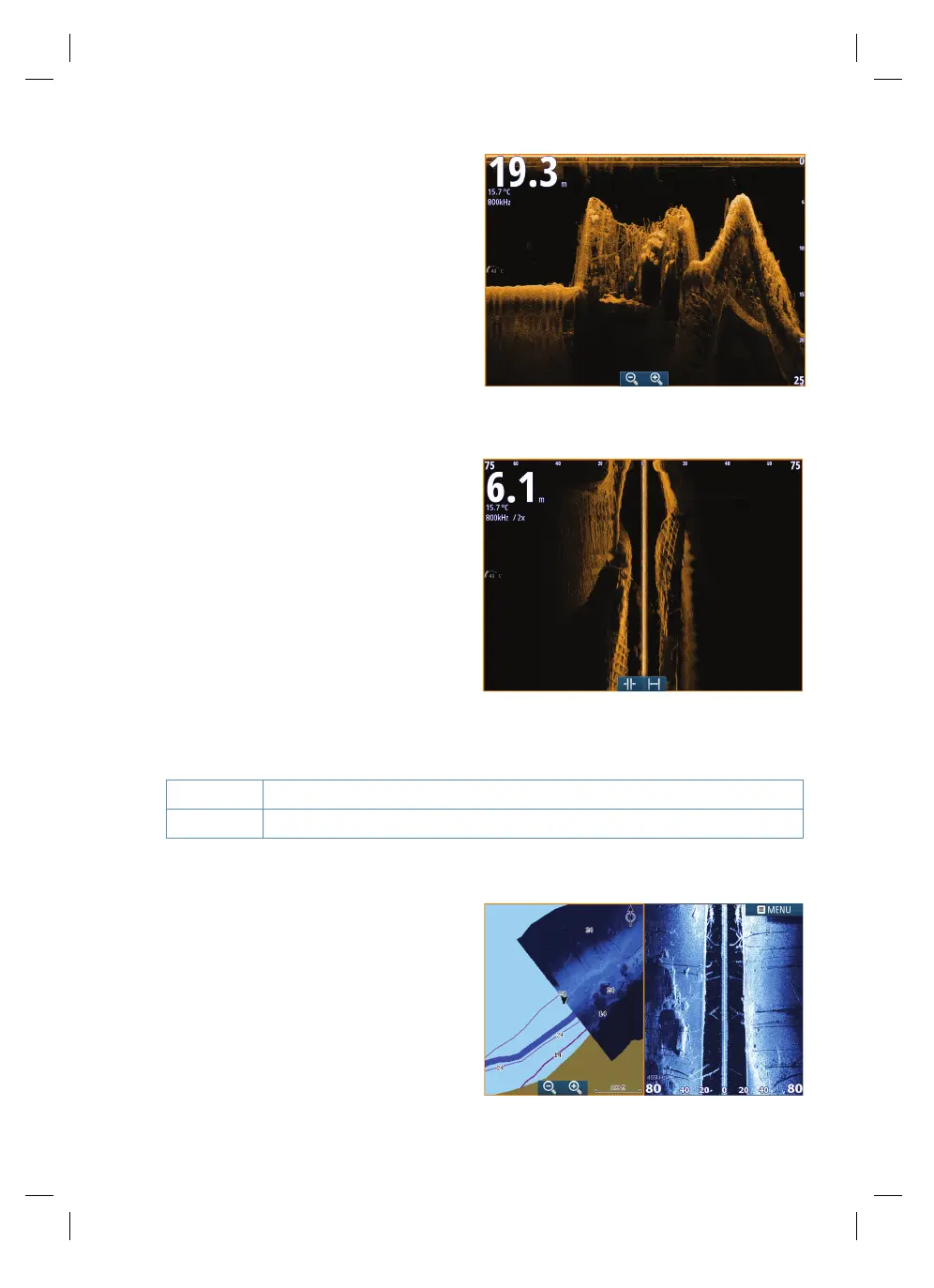|
7
GO XSE | QuickStart Guide - EN
StructureScan
• Select DownScan or left/right
SideScan view from the menu.
• Zoom a StructureScan image by
using the panel zoom icons, or
by pinching or spreading on the
screen.
• Pan the image history by dragging
up/down (SideScan) or left/right
(DownScan).
• Adjust the contrast setting:
1. Select the contrast icon or
activate the contrast option in
the menu to display the color
adjustment bar
2. Drag the bar up or down to get
the desired contrast setting or
select Auto contrast
• Toggle between available
StructureScan frequencies from the
menu.
455 kHz provides ideal range and image quality in most situations
800 kHz provides higher detail in shallow water
StructureMap
• Turn on Structure overlay from the
chart menu.
• Adjust the StructureMap settings
from the Structure options menu.
DownScan
SideScan
AMAC IMPRESOS • NAVICO • 988-11558-001 • CYMK • 4/4 • 36 PÁGINAS • MEDIDA FINAL: 5.83" X 8.27"
