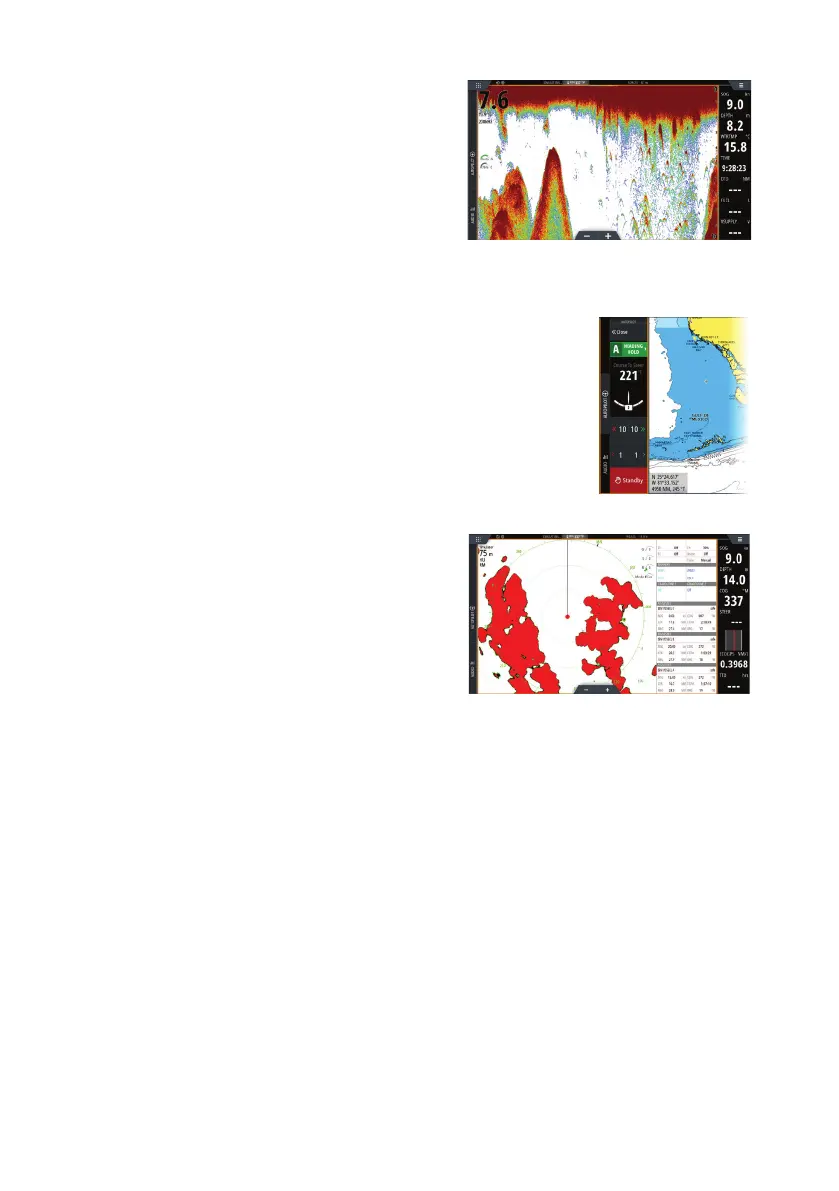4
|
NSO evo3S | Quick Guide - EN
Echosounder
• Zoom the image by using the zoom
buttons.
• View echosounder history by panning the
image.
• Adjust gain and color using the slide bar in
the menu.
• Toggle auto gain ON/OFF from the menu.
Autopilot
• Activate the autopilot controller from the Control bar.
• Select an autopilot mode by pressing the mode button from
the Control bar.
• Switch to standby mode from the autopilot controller or by
using physical Standby key.
Radar
• Turn the radar transmitting ON/OFF from the
menu.
• Adjust radar range by using the zoom
buttons on the radar panel.
Product manuals
For the full Operator manual, technical specifications and declarations, refer to the
product website on: www.simrad-yachting.com