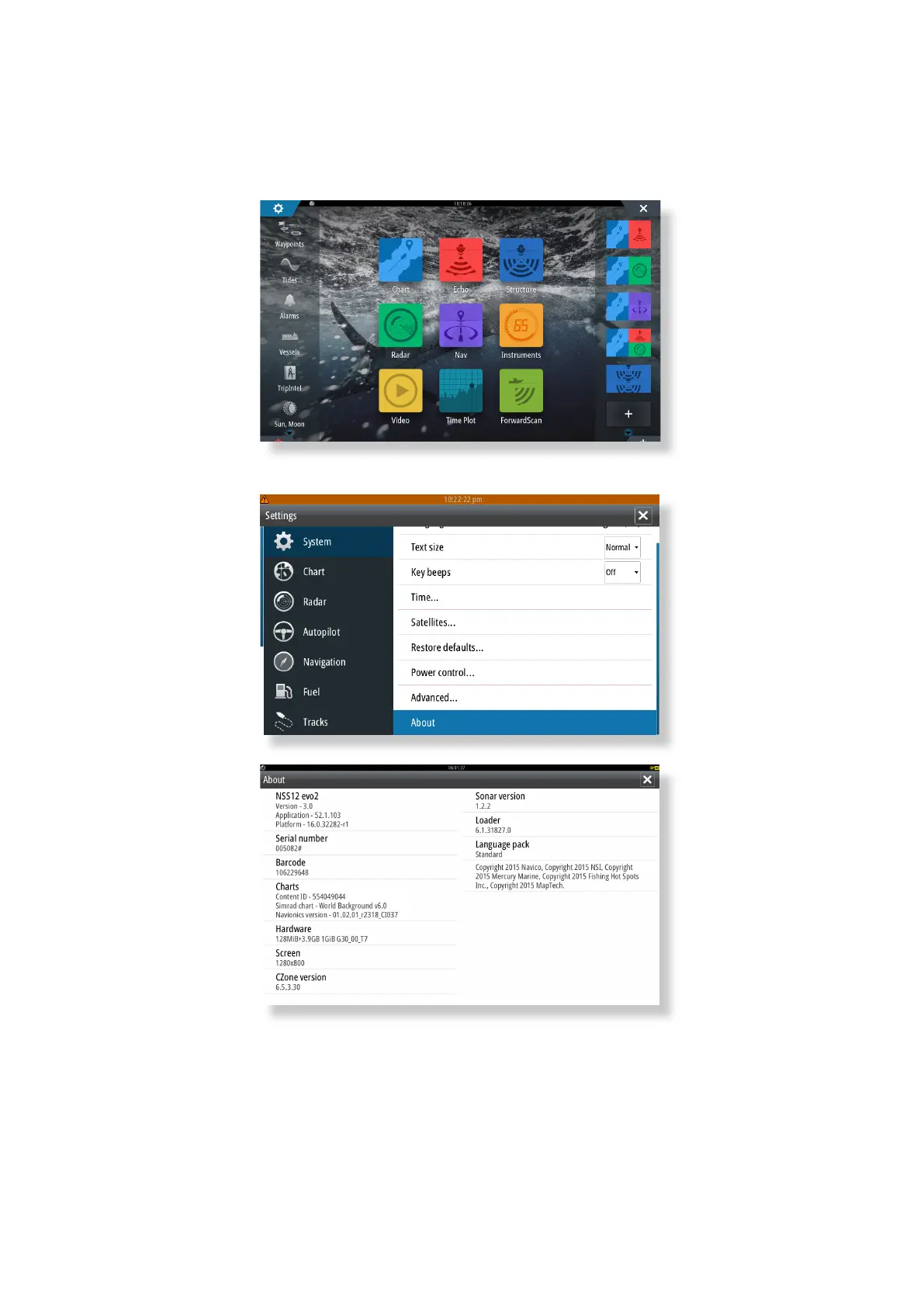16 |
Update procedure | Software upgrade instructions
Check the software version number
After the upgrade check the software version to verify the upgrade has been installed
successfully.
1 Activate the Home page
2 Select Settings
3 Select About
¼ Note: For NSO evo2 systems with dual screens, please check the software version is the same
on both of the connected screens. If different please run the up-dater again.
