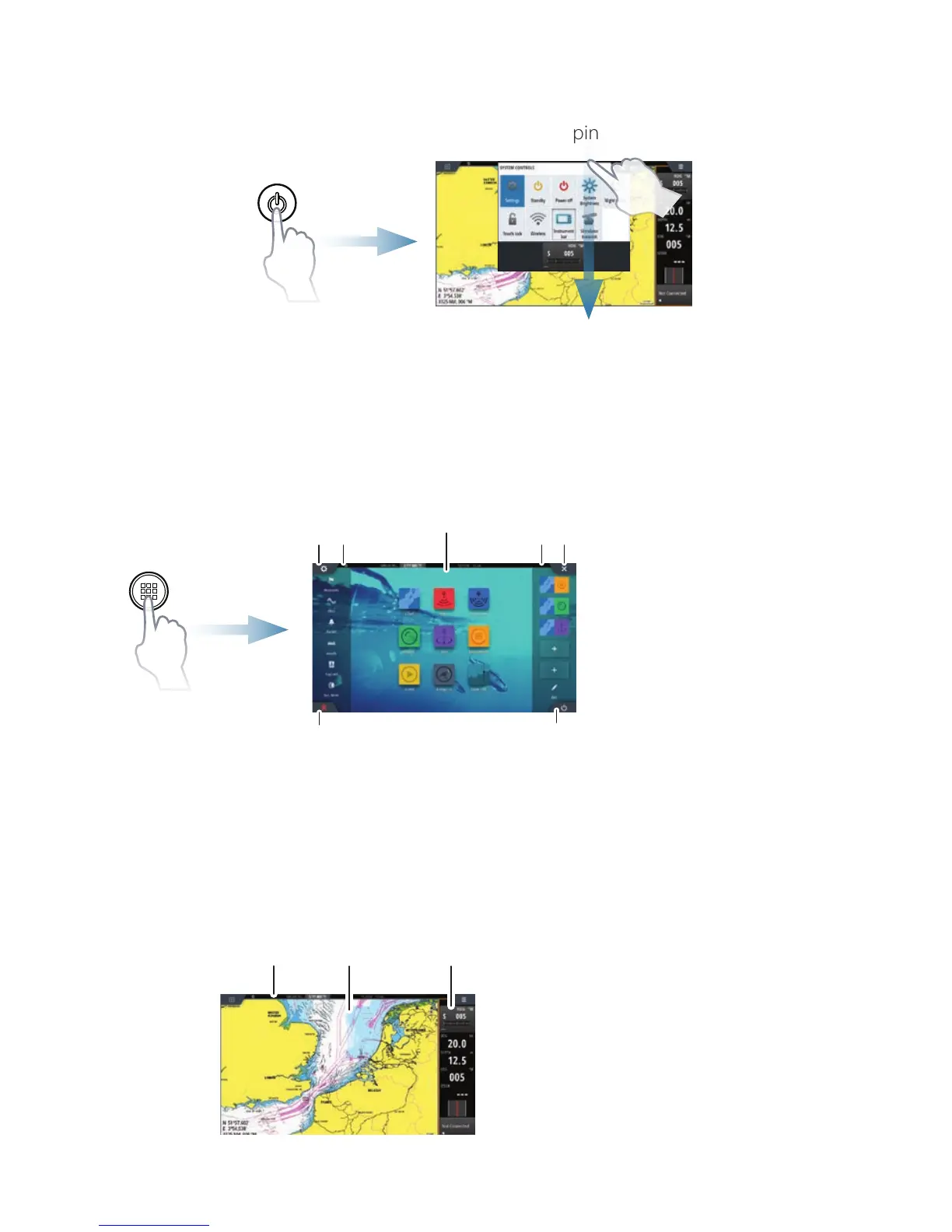System Control dialog
Used for quick access to system settings.
Activate the dialog by pressing the
Power key, or by swiping from the top of the screen.
¼ Note: The content of the System Control dialog depends on connected equipment
and active panel.
Home page
Activate the Home page by pressing the Home key.
5
1
2
3 4
6
7
1. Application buttons
2. Tools
3. Favorites
4. Close button
5. Man Over Board (MOB)
button
6. Power button
7. Settings button
Application pages
Activate an application page:
• Tap the application button (full page panel), or
• tap a favorites button, or
• press and hold an application button to select a predefined split page.
321
1. Status panel
2. Application panel
3. Instrument bar
