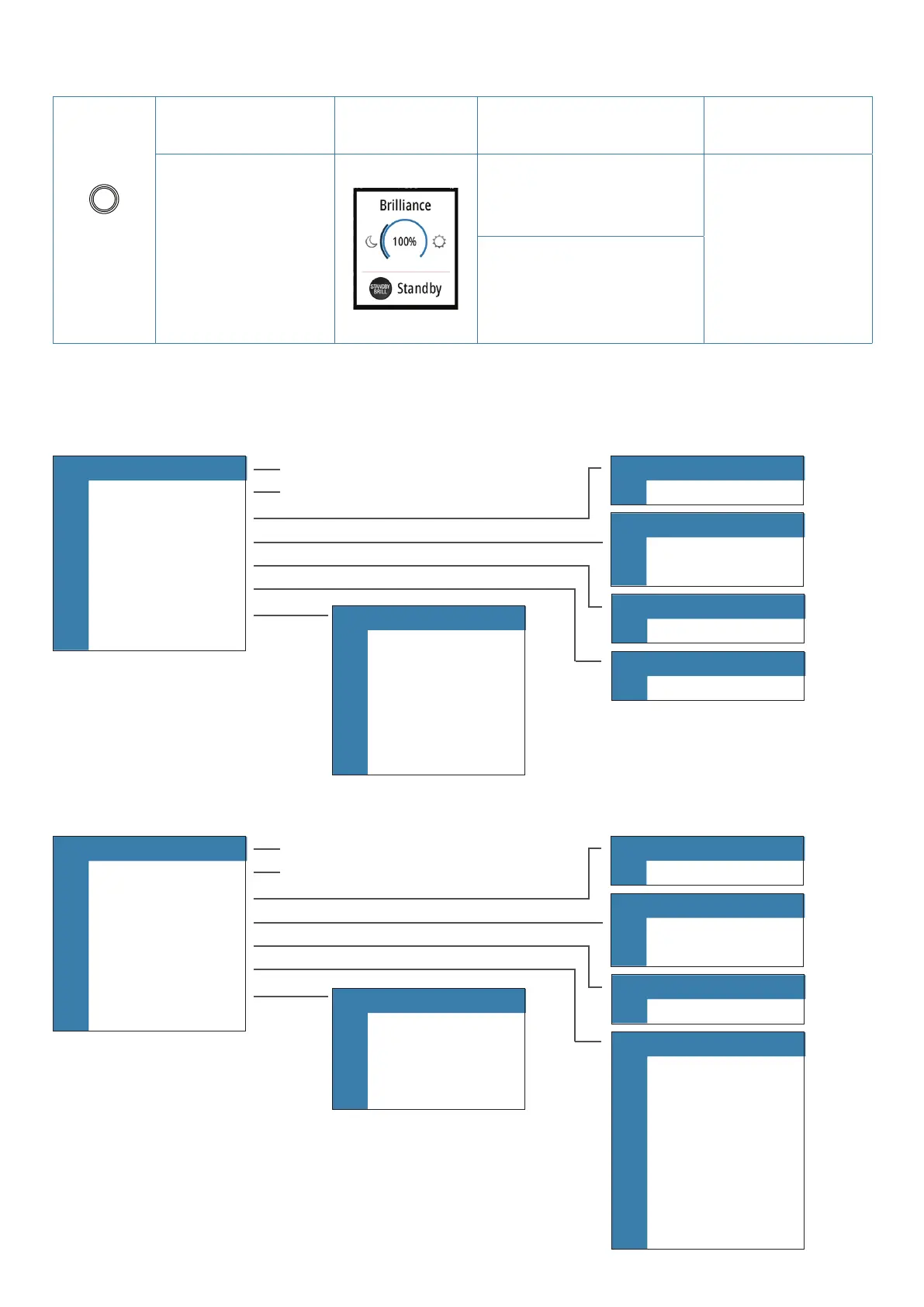Power/Brilliance key
BRILL
STANDBY
STANDBY/
BRILL key
Press and hold for approx.
5 seconds.
Turns on/off the control unit and
the antenna.
Single press displays the
Brilliance pop-up.
Use rotary knob to adjust
brightness.
Set to 40% or lower will change
to Night view.
To close the pop-up,
press the
EXIT key.
However, the dialog
will time out after 10
seconds.
When dialog is open:
Press again to toggle between
Standby and Transmit.
Long press will turn off the
transceiver currently selected.
Softkeys panel
Press a softkey to display pop-up/open a sub-menu.
R3016 12U/6X
R2009/R3016
Menu
AIS [ = ]
GAIN Ω
SEA Ω
RAIN Ω
TUNE Ω
EBL/VRM
Alerts/Acknowledge
GAIN
Auto [ √ ]
SEA
Auto [ √ ]
Sea state
TUNE
Auto [ √ ]
EBL/VRM
Switch to EBL/VRM2
Enabled [ √ ]
Adjust VRM/EBL
EBL [=]
Set offset.../Reset offset
Position Lock [=]
RAIN
Auto [ √ ]
Toggles between on and off.
Menu
AIS [ = ]
GAIN Ω
SEA Ω
RAIN Ω
VIEW Ω
EBL/VRM
Alerts/Acknowledge
GAIN
Auto [ √ ]
SEA
Auto [ √ ]
Sea state
VIEW
Trails & PAST POSN >
Orientation ≡
Motion mode [ = ]
True motion reset
Offset >
Vectors >
Cursor bearings [ = ]
Apply default settings
EBL/VRM
Switch to EBL/VRM2
Enabled [ √ ]
Adjust VRM/EBL
Set offset.../Reset offset
RAIN
Auto [ √ ]
Toggles between on and off.
Opens the Main menu.
Opens the Main menu.
