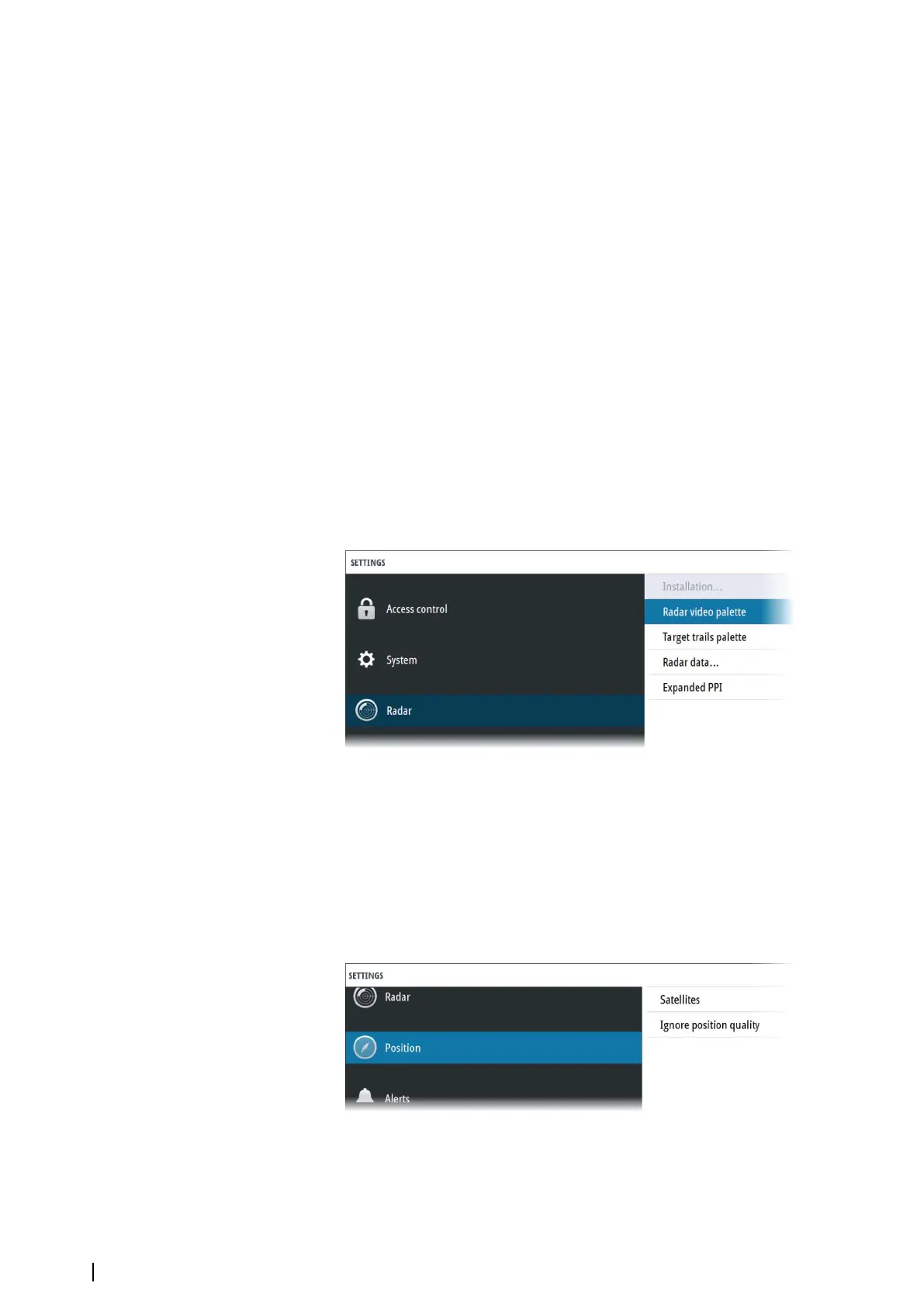1. Set radar range to between 1/2 nm to 1 nm and the sidelobe suppression to auto
2. Take the vessel to a location where sidelobe returns are likely to be seen. Typically, this
would be near a large ship, container port, or metal bridge.
3. Traverse the area until the strongest sidelobe returns are seen.
4. Change auto sidelobe suppression to OFF, then adjust the sidelobe suppression control
just enough to eliminate the sidelobe returns. You may need to monitor 5-10 radar
sweeps to be sure they have been eliminated.
5. Traverse the area again and readjust if sidelobes returns still occur.
Reset magnetron timers
The timers count the number of hours the magnetron has been transmitting, the pulse
length, and the pulse repetition frequency (PRF). The dialog also shows end of life status
(which reports OK or FAIL).
When the magnetron is replaced with a new item the timers of the transceiver must be reset.
Reset radar to factory defaults
Clears all user and installer settings applied to the selected radar source, and restores factory
settings.
Ú
Note: Use this option with caution. Take note of current settings first, especially those set
by the operator if radar has already been in active service.
Radar video palettes
Different palettes are available for the radar video and for the target trails.
Radar data
Displays status for vital radar components.
Expanded PPI
With this option selected, the radar video outside the bearing scale is visible as a shaded
image. Targets, VRM and Range rings are not visible in the expanded PPI area.
Position settings
Satellites
Displays a graphical view and numeric values for available satellites.
From within this dialog you can select and configure the active GPS sensor.
26
Software setup | R5000 Commissioning manual