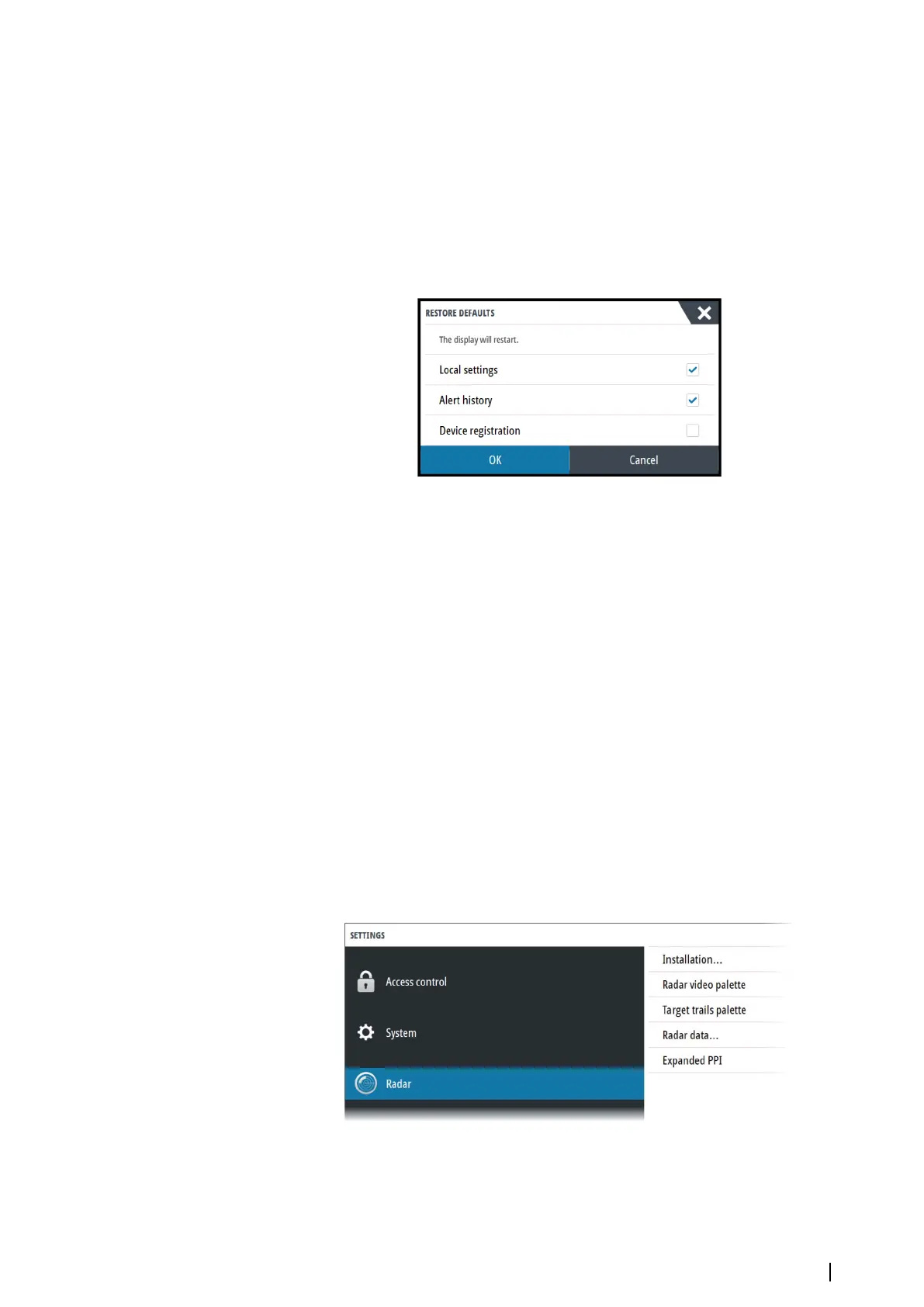Time
Configure time settings to suit vessel location, along with time and date formats.
Remote controller
Used for configuring the O2000 remote controller.
See details in "Configuring the O2000" on page 17.
Restore defaults
Restores selected settings to default factory values.
Files
File management system, used to browse the contents of the unit's internal memory and
storage devices connected to the unit.
Advanced
Used for detailed configuration of the user interface.
Reboot device
Used for rebooting the R5000 processor.
When this option is selected, the R5000 processor restarts and the radar sensor is switched to
standby mode. Other units in the radar system remains on.
Registration
Guidance for online registration of the device.
About
Displays copyright information, software version, and technical information for this unit.
Radar settings
Software setup | R5000 Commissioning manual
19
