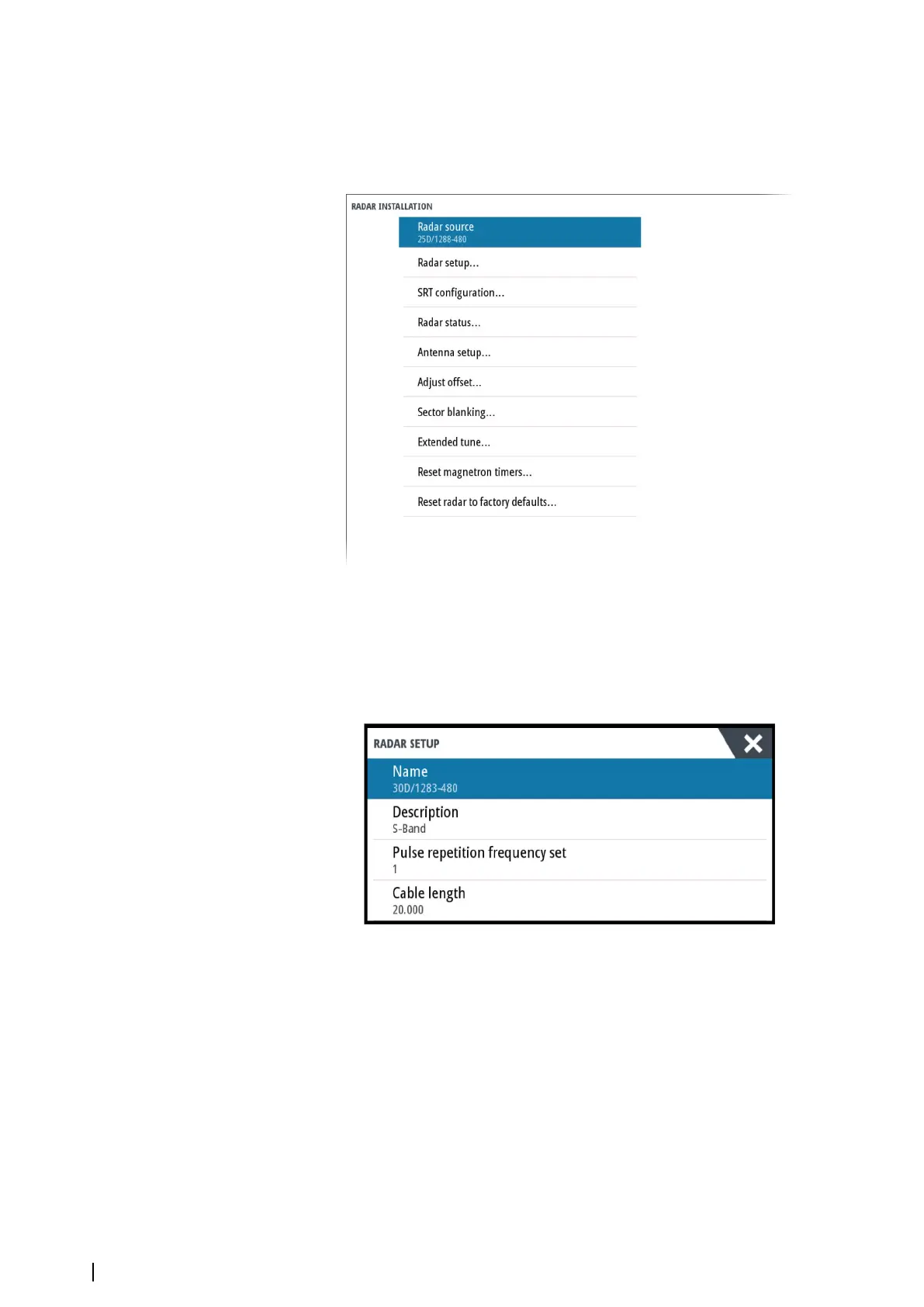Installation settings
The radar system requires radar sensor specific settings in order to adjust for a number of
variables found in different installations.
Ú
Note: The installation settings available depends on the radar sensor.
Radar source
In a system with more than one radar sensor, the device to configure is selected from this
menu.
Radar setup
Used for defining the radar sensor details.
Sensor name
Name of the radar sensor. The name is used to identify the radar sensor. The name is
displayed in the PPI center when no video signal is present and in several other tables and
Menu dialogs.
The text length is limited to maximum 10 characters.
Sensor description
Allows for more detailed description that could be useful to distinguish a radar sensor from
other radar sensors.
The text length is limited to maximum 250 characters.
If the information is added, the first 30 characters are shown on PPI when no video signal is
present.
20
Software setup | R5000 Commissioning manual