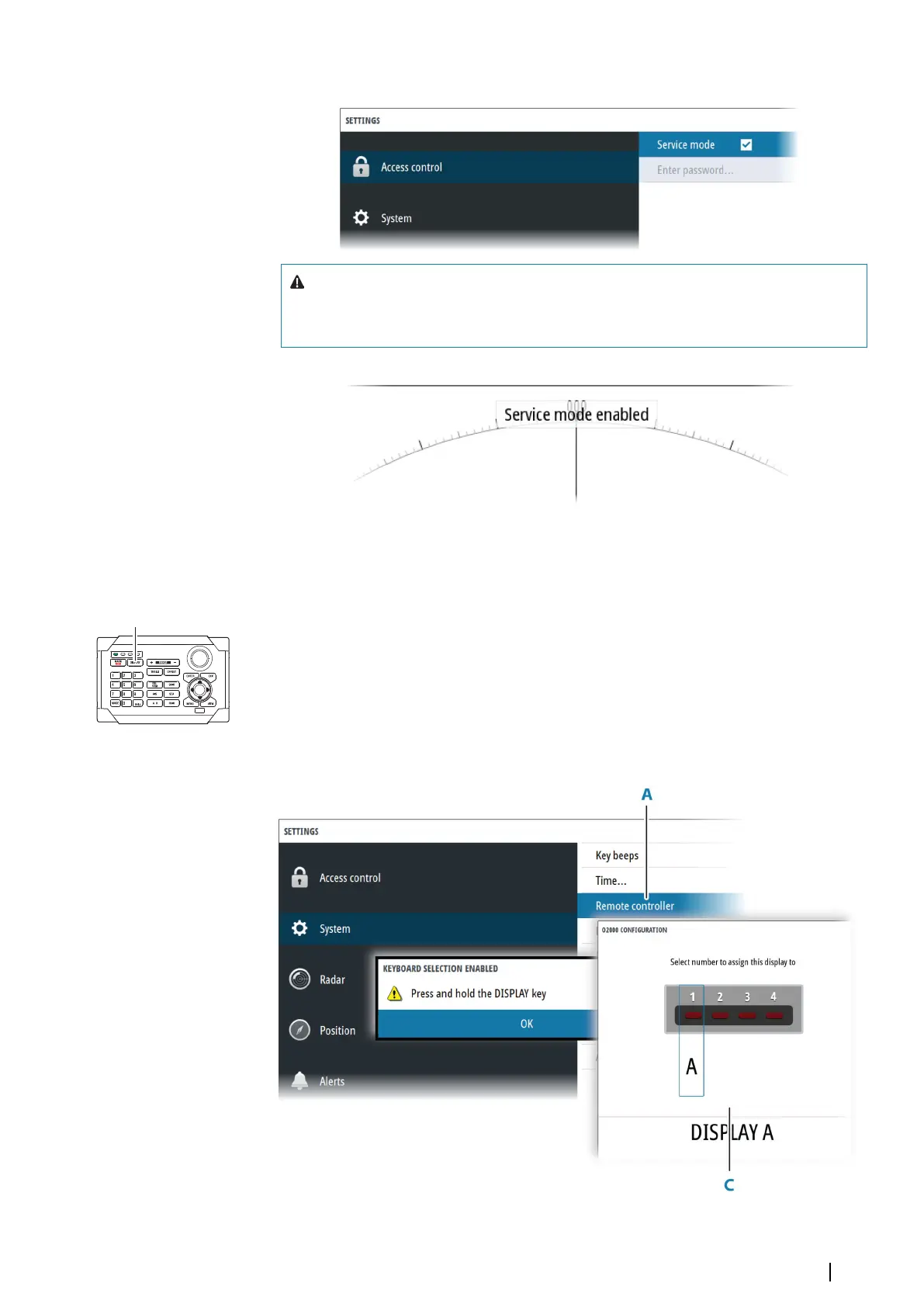When the password is entered, service mode is enabled and all settings are accessible.
Warning: When in service mode, there is no timeout for the settings
dialogs, and the acoustic alert is disabled. Do not use the radar in service
mode during normal navigation.
Service mode is indicated on the radar PPI.
Service mode remains active until it is manually closed, or until the R5000 processor is
restarted or switched to standby mode.
Configuring the O2000
The O2000 controller has to be assigned to a radar control station before it can be used.
All LEDs on the O2000 controller are red when the unit is in unconfigured or in configuration
mode.
You assign and unassign an O2000 controller from the O2000 configuration dialog.
To activate the O2000 configuration dialog:
• Select the remote keyboard option from the settings dialog (A), then press and hold the
display key (B) on the O2000 controller until the O2000 configuration dialog (C) is
displayed
STANDBY
C
ABC DEF
GHI JKL MNO
PQRS TUV WXYZ
B
Software setup | R5000 Commissioning manual
17