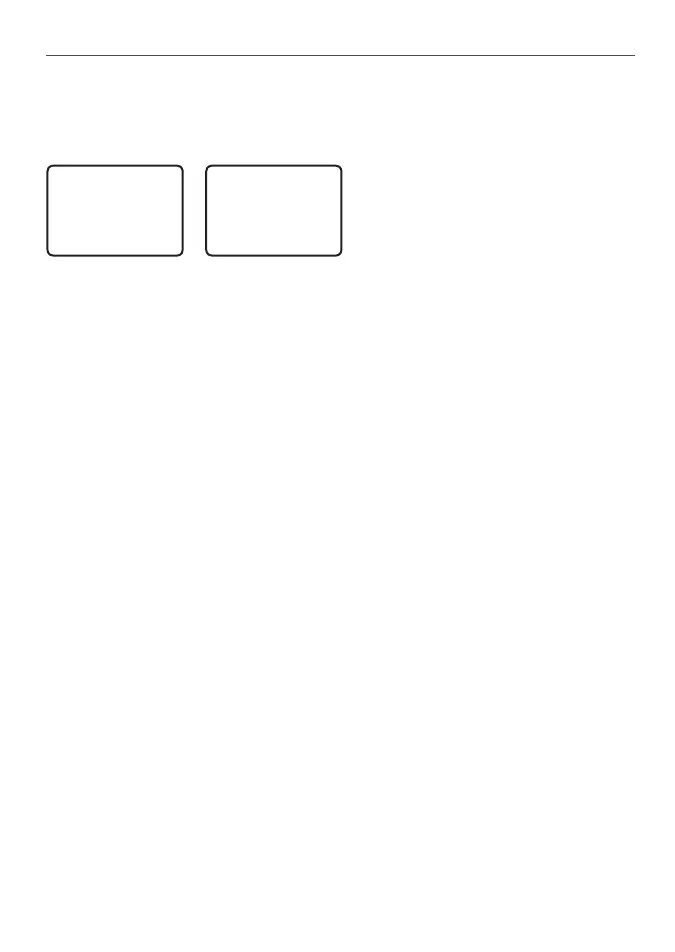Simrad - RS12 Operation and Installation Instructions
24
3-9 Select the GPS Source (GPS SOURCE)
This radio can use either NMEA 0183 or NMEA 2000 protocol to receive GPS data from a
compatible GPS unit.
Note: NMEA 2000 SOURCE options will appear - up to 4 sources showing the actual source
name - only if connected to an NMEA 2000 network.
1. Select RADIO SETUP, then GPS
SOURCE.
2. Select the desired NMEA source
then press ENT.
If there is only one NMEA protocol available on your vessel, only that will be shown.
GPS SOURCE
NMEA 0183
►NSS
NSE
RADIO SETUP
INT SPEAKE▲
COM PORT
►GPS SOURCE