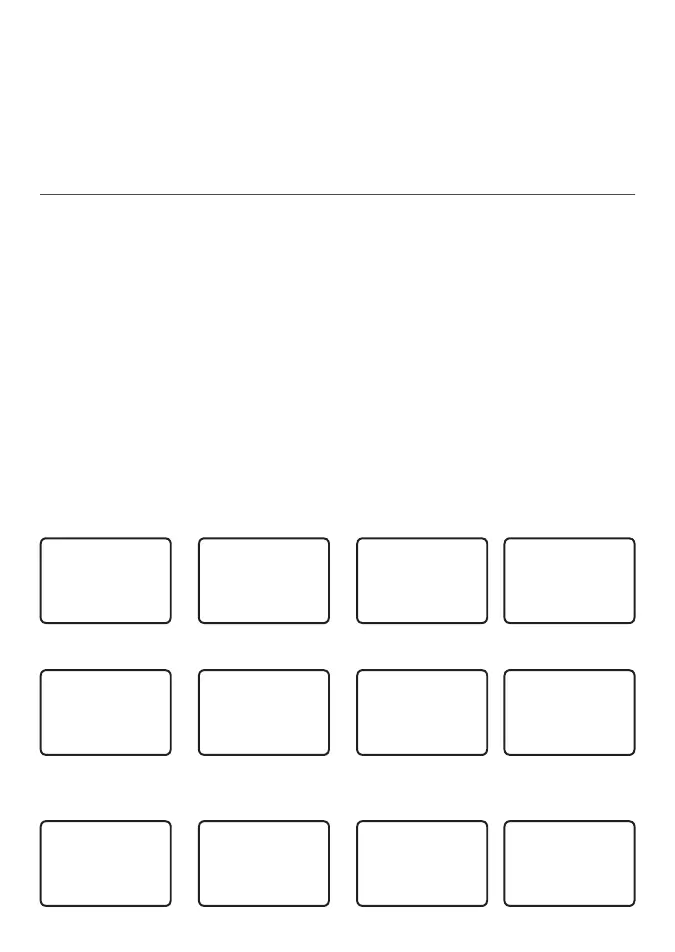Simrad - RS12 Operation and Installation Instructions
46
For a Distress Acknowledgement (DISTRESS ACK) sent from the Search and Rescue (SAR)
authorities of your country, your radio automatically cancels Distress Mode transmissions
and CH16 appears. Press PTT to establish voice contact with the Search and Rescue (SAR)
authority.
The Search and Rescue (SAR) authorities of your country are the only instance allowed to
send a Distress Acknowledgement (DISTRESS ACK).
6-4 Distress Relay Individual (INDIV DISTR RELAY)
When an incoming Individual Distress Relay call is received, the alarm sounds and INDIV
DISTR RELAY is displayed.
1. Press SILENCE (+ or - CH SELECT) to silence the alarm.
2. Press + or - button to scroll any further information about the call
3. ALL MODELS: Press ACCEPT (ENT) key to immediately accept the channel change before
the 10s timer expires
4. US MODELS: Press ACK (ENT) key to ACK the call after the 10s delay (when INDIV REPLY
is set to MANUAL)
5. Or press QUIT (ESC) to return to standby.
The call data is stored in the Call Log (see Section 5-2-7).
Individual Distress Relay functionality will vary depending on your radio model:
ALL models: Prior to 10s Auto Channel change timer expires, display shows:
CH16 IN 10S
KEY–>SILENCE
ESC–> EXIT
▲▼ 00:06
FLOODING
123000000
55’29.975’N
▲▼ 00:03
INDIV DISTR
RELAY FROM
900000000
▼ 00:00
KEY–>SILENCE
ESC–> EXIT
ENT–> ACCEPT
▲ 00:07
EU only models: ACCEPT (ENT) key is pressed, or 10s Auto Channel change timer expires:
012’18.559’E
02:43UTC
CHANNEL IS
▲▼ 00:06
FLOODING
123000000
55’29.975’N
▲▼ 00:03
INDIV DISTR
RELAY FROM
900000000
▼ 00:00
AUTO CHANGED
KEY–>SILENCE
ESC–> EXIT
▲ 00:07
US only models: ACT (ENT) key is pressed, or MANUAL / AUTO ACK (depending on INDIV
REPLY setting):
AUTO CHANGED
KEY–>SILENCE
ENT–> ACK
▲ 00:06
FLOODING
123000000
55’29.975’N
▲▼ 00:03
INDIV DISTR
RELAY FROM
900000000
▼ 00:00
KEY–>SILENCE
ENT–> ACK
ESC–> EXIT
▲ 00:07